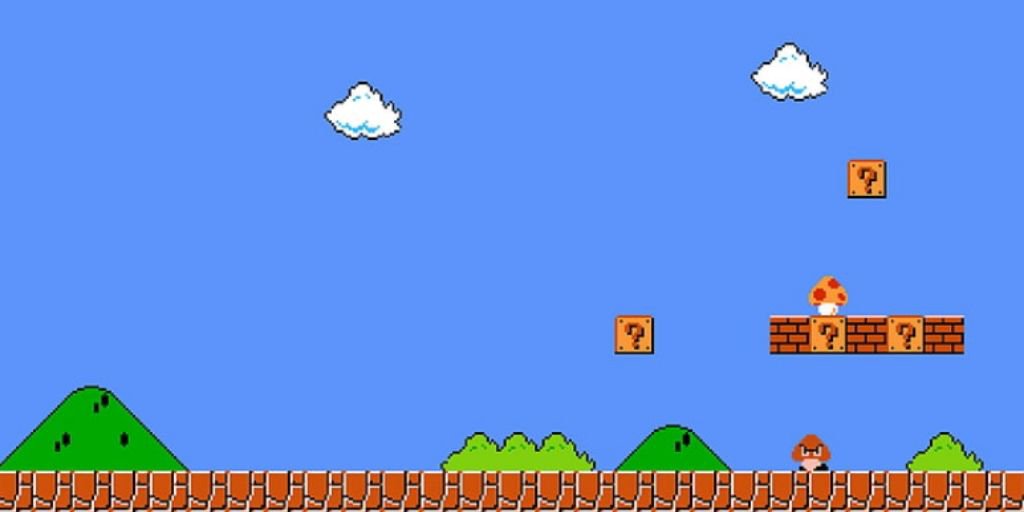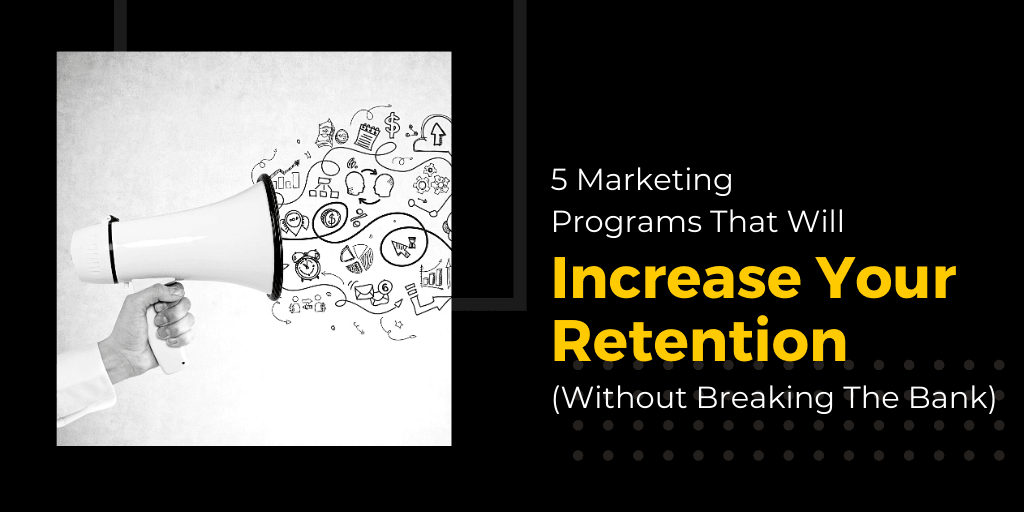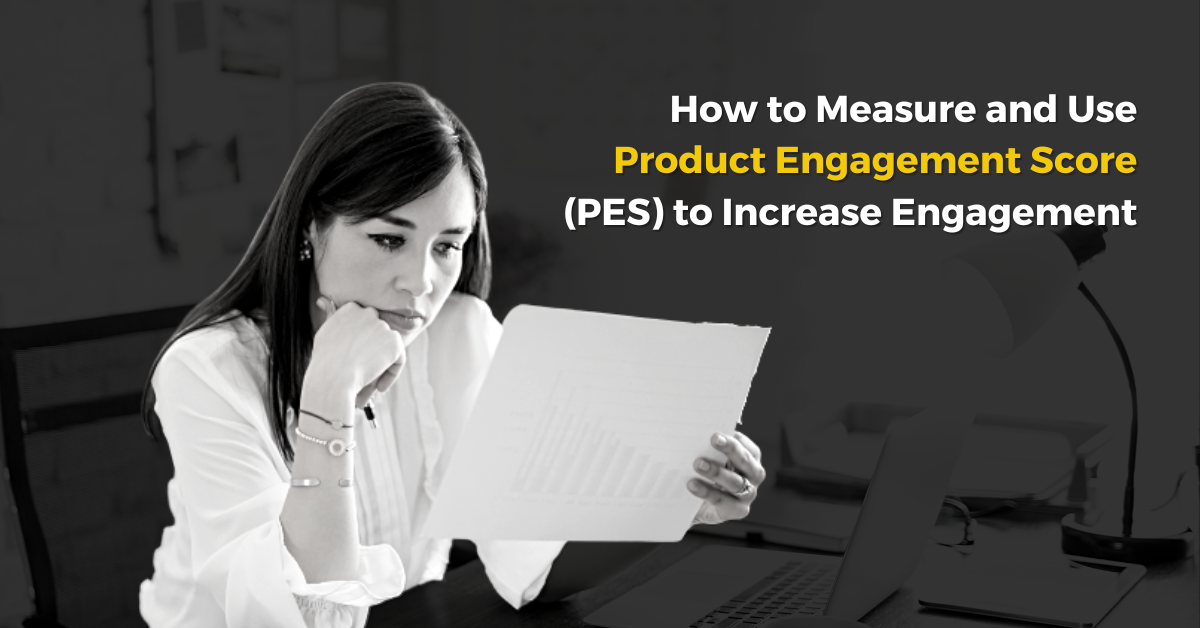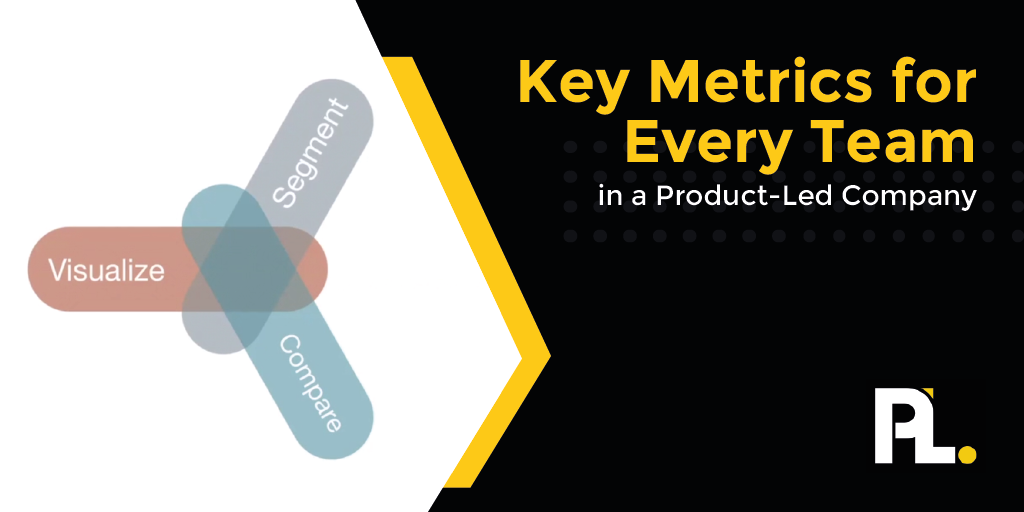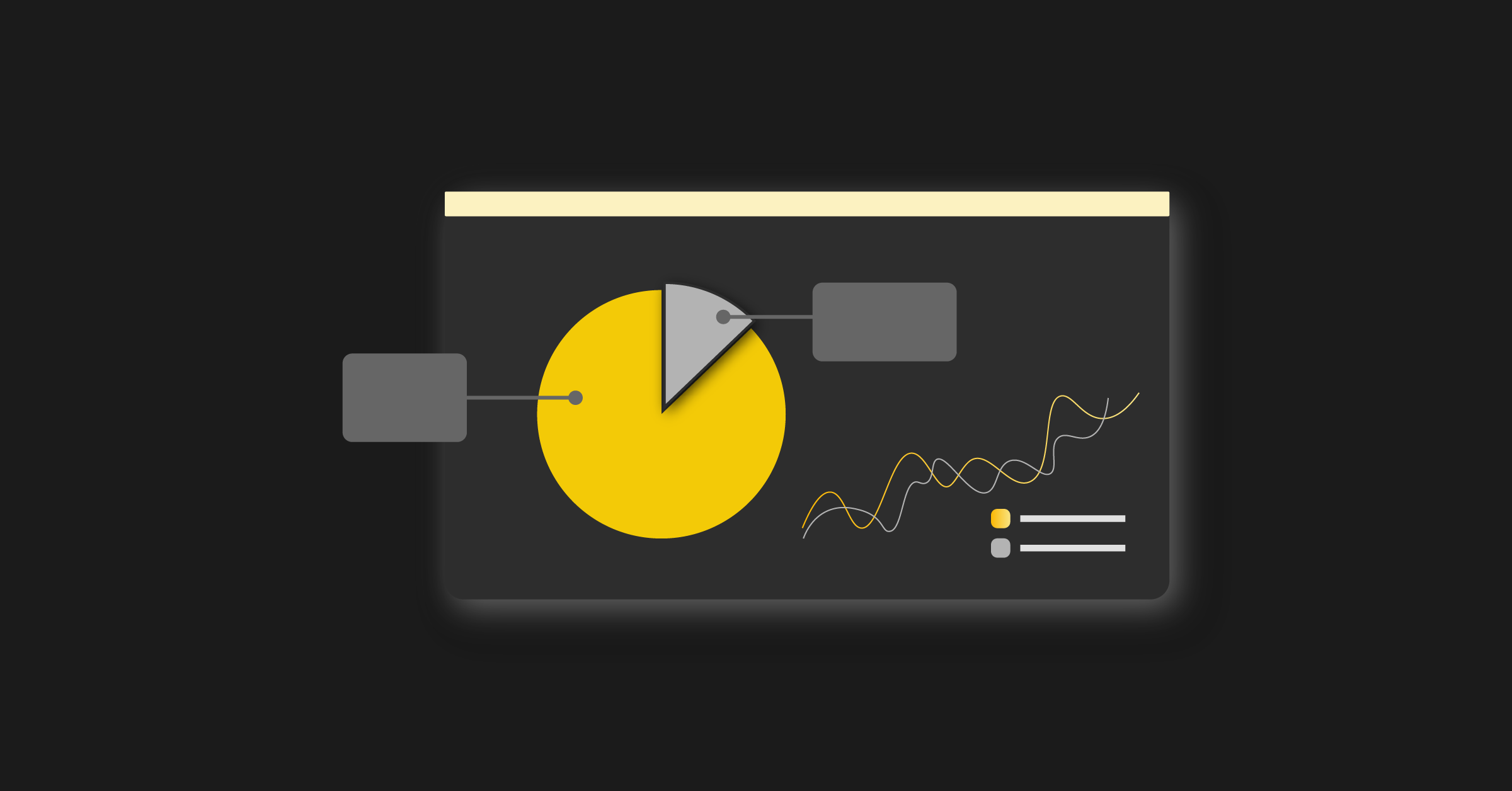Most companies are doing Product Qualified Leads (PQLs) wrong.
Or perhaps not even tracking them at all.
And I’m here to tell you it’s a missed opportunity.
No matter your size, you should be tracking PQLs. Otherwise, you’ll likely optimize for the wrong outcome, and user success suffers.
This happened to the very first B2B SaaS client I ever worked with. Paul (founder) spent thousands of dollars getting signups, only to discover that 40% of free trial users didn’t even start the initial setup stage!
That’s when they killed the email verification step. Just like clockwork, user engagement skyrocketed by 30%.
And this is precisely why PQLs are important. It's a clarifying function for you to realize what percentage of people actually experience the value of your product.
When you put accountability around this metric, more users upgrade.
I like to break down PQLs into two phases.
The first is how to identify and track them.
The second is how to get more of them.
Phase One: How to Identify and Track PQLs
The key to defining an effective PQL is dissecting the process into manageable components.

- Ideal User Profile: Is this your ideal user? You can find out by asking qualifying questions during the signup, such as “What’s your job title?”
- Successful Setup: Have they completed the setup stage successfully? This could be installing a script for some tools.
- First Strike: Have they experienced tangible value in the product? This is the first moment a user realizes how this product can help them.
- Hit a Key Usage Indicator (KUI): Are they forming a habit around your product? The user experiences the core value of the product frequently.
What you're looking for here is if a person went through these main four steps. You should find that 30 to 50% of your PQLs upgrade when you get it right.
Phase Two: How to get more PQLs
Your team’s job is to help users move along the PQL journey.
- Marketing → monitors ideal users.
- Product → monitors set up, first strike, and KUI.
Customer Success can work closely with these teams to proactively reach out to users and guide them to the next PQL milestone.
Let’s say you’re like Paul, and the majority of your ideal users aren’t even completing the setup stage. It’s a perfect opportunity for Customer Success to proactively reach out to help them.
This happened to me with Databox recently, and I loved it. I had to create a custom formula for my dashboard but couldn’t figure it out. A pop-up appeared asking me to book a call with a technical support specialist who would set it up for me.
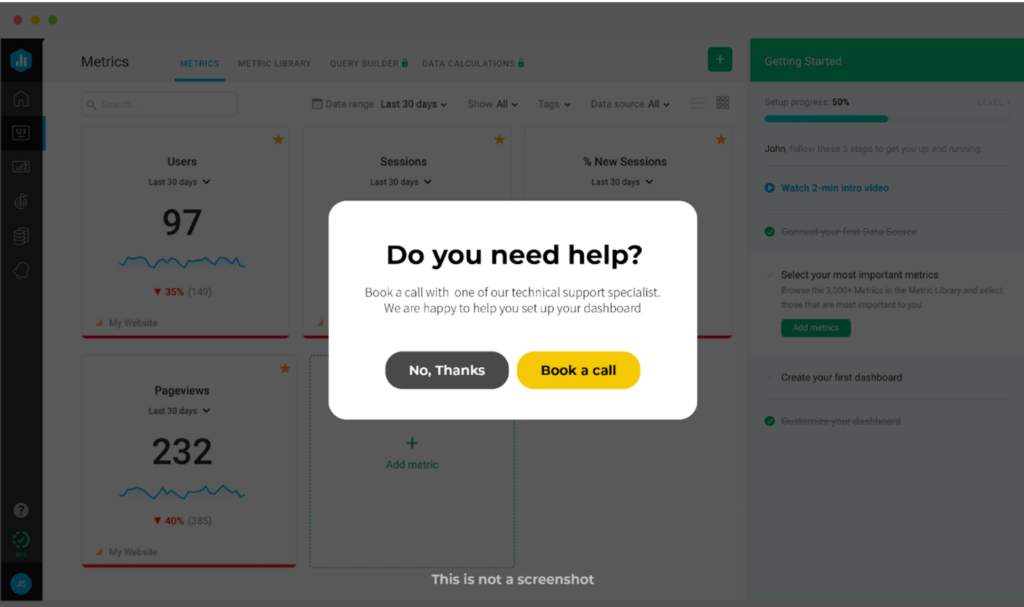
It worked. I had a call and upgraded my plan.
Now it’s your turn.
What are your top ideas to accelerate the PQL journey for each ideal user who signs up? Take 3 minutes and brainstorm anything that comes to mind. The goal is to write three down for each stage.
You can use this template to get started.
When done right, PQLs give you incredible insight into how users get to value in your product.
Remember, your users’ success becomes your success.
PQLs are an incredible reminder of that.
Taking control of your data
Building a data-led organization is just one of the nine components of the ProductLed System™️. If you want to see where your company currently stands in its product-led journey, start by completing the PLG Readiness Assessment. It’ll give you a clear snapshot of your strengths, gaps, and next steps.
From there, you can schedule a strategy session to explore how to bring these ideas to life inside your company.
If you’d rather get hands-on support, ProductLed Academy is our coaching program built around the ProductLed System™️. We’ll work directly with your team to implement a data-led foundation—along with the other eight components—so you can scale faster and with more control. Expect less stress, tighter alignment, and a growth engine that’s built to last.