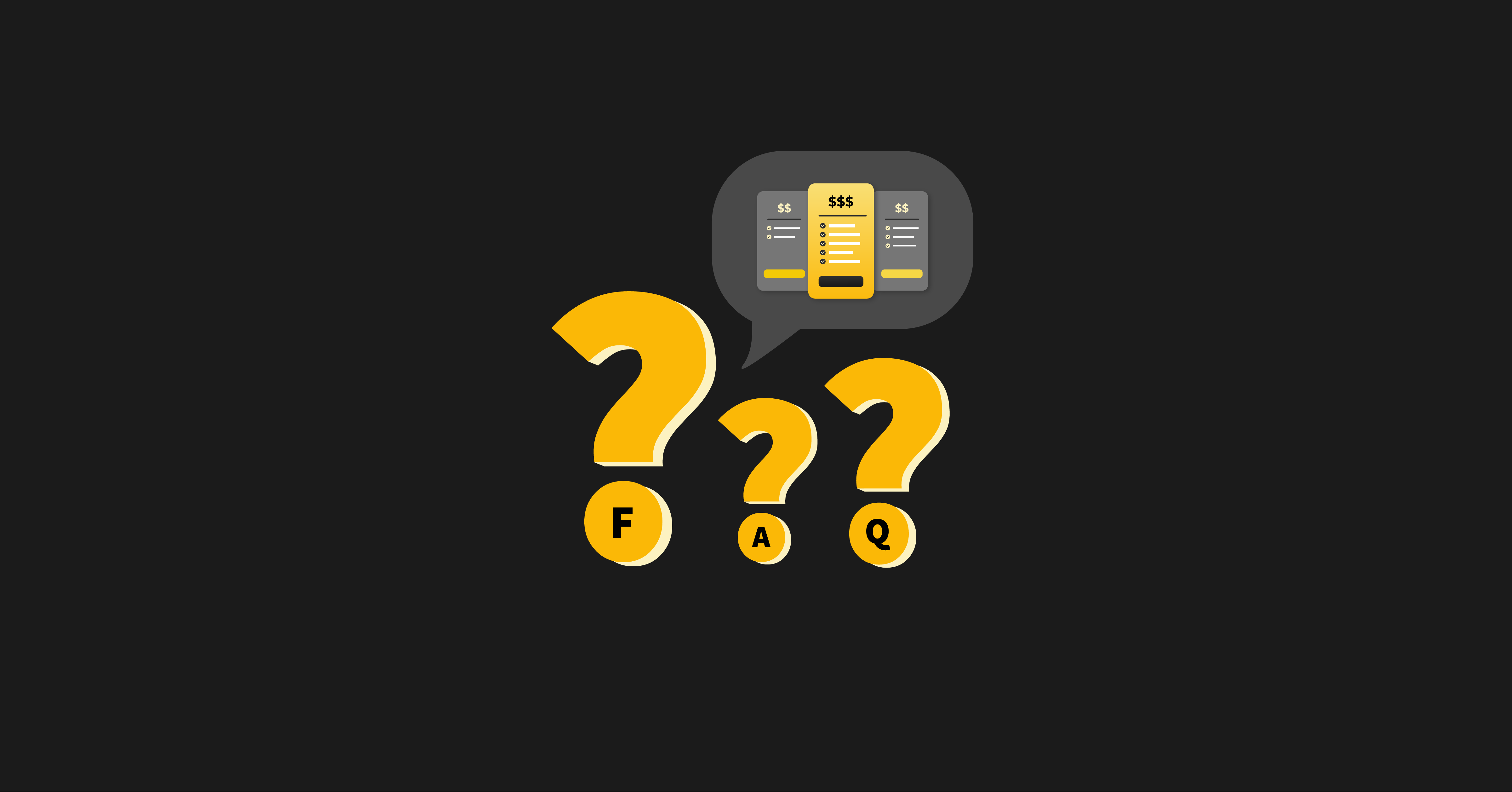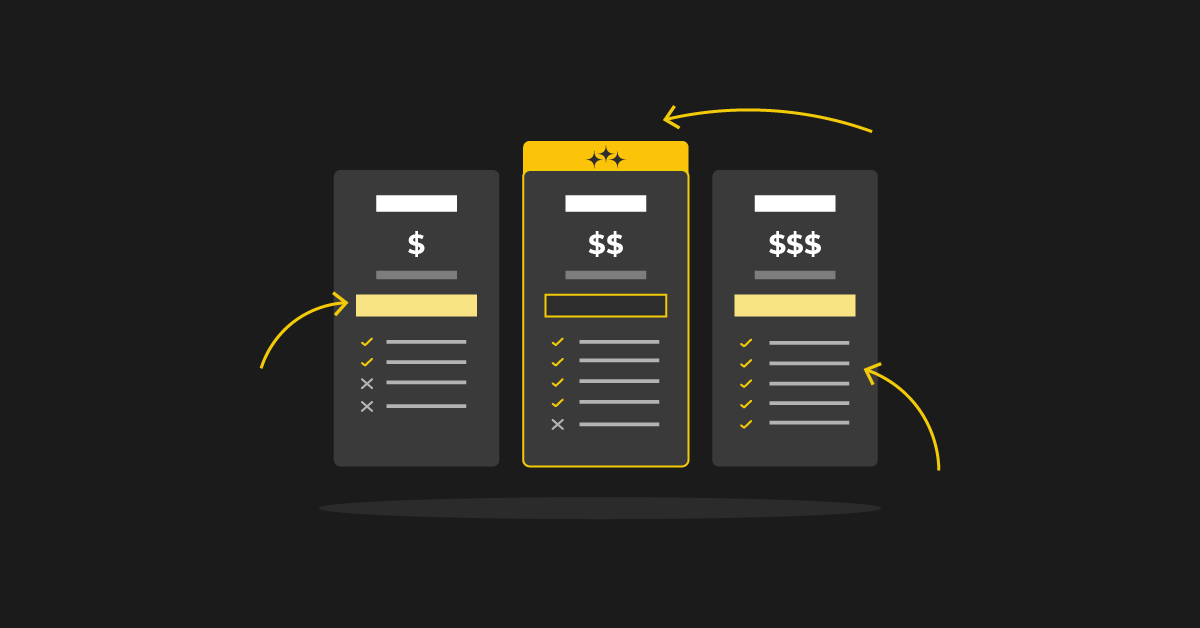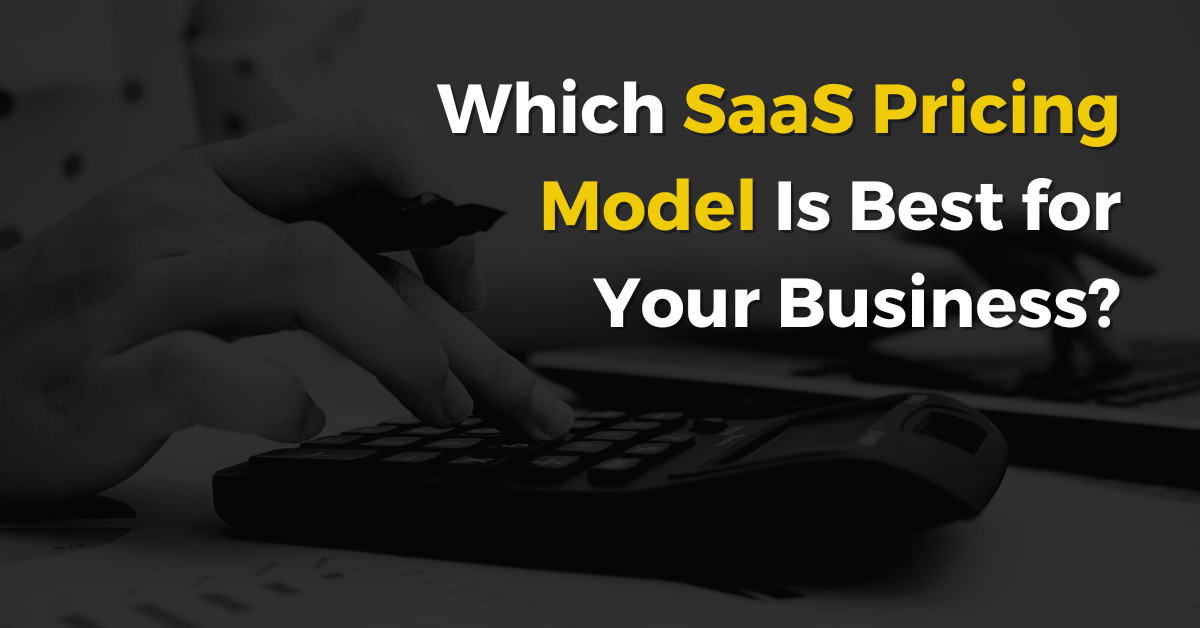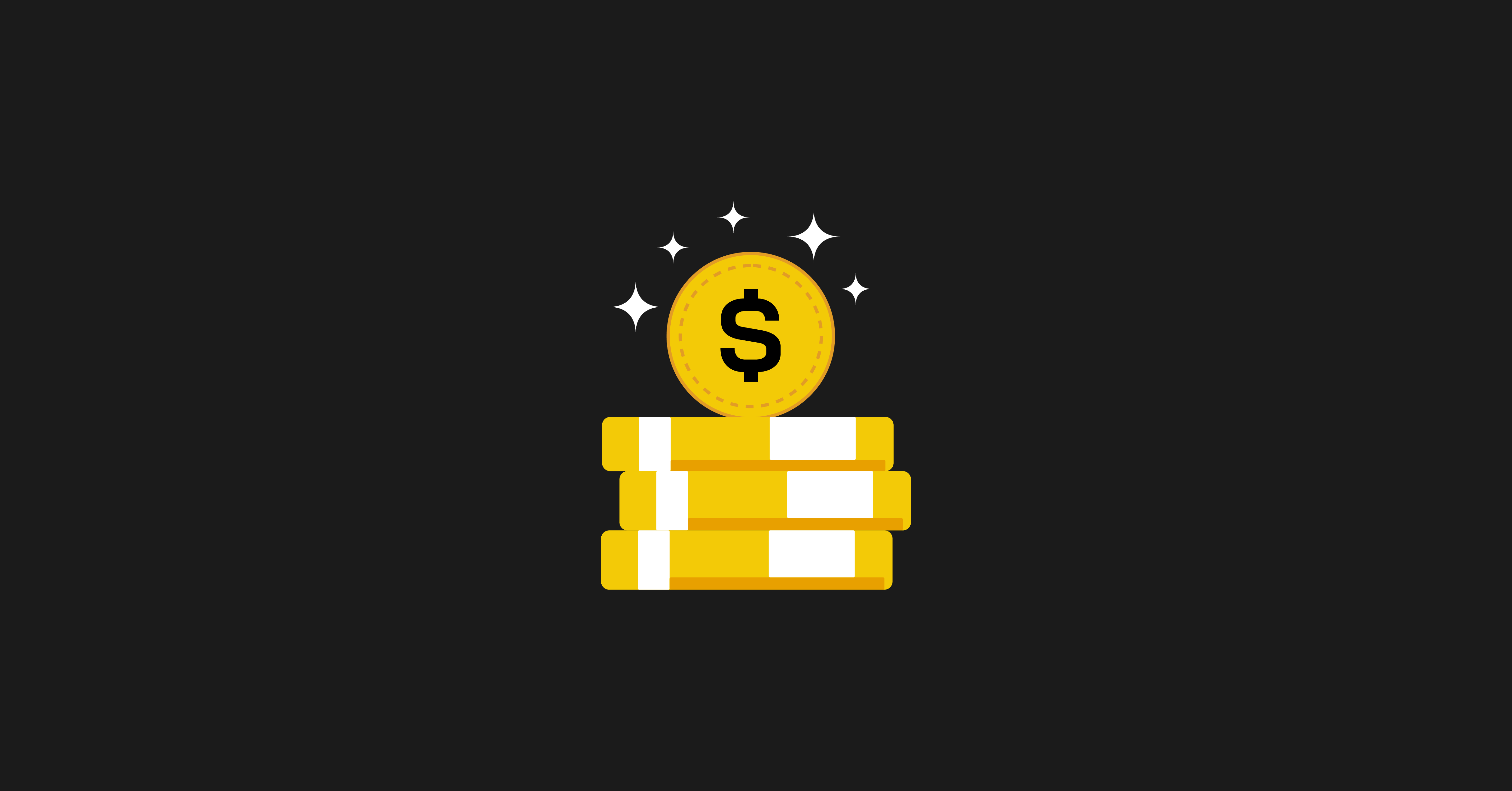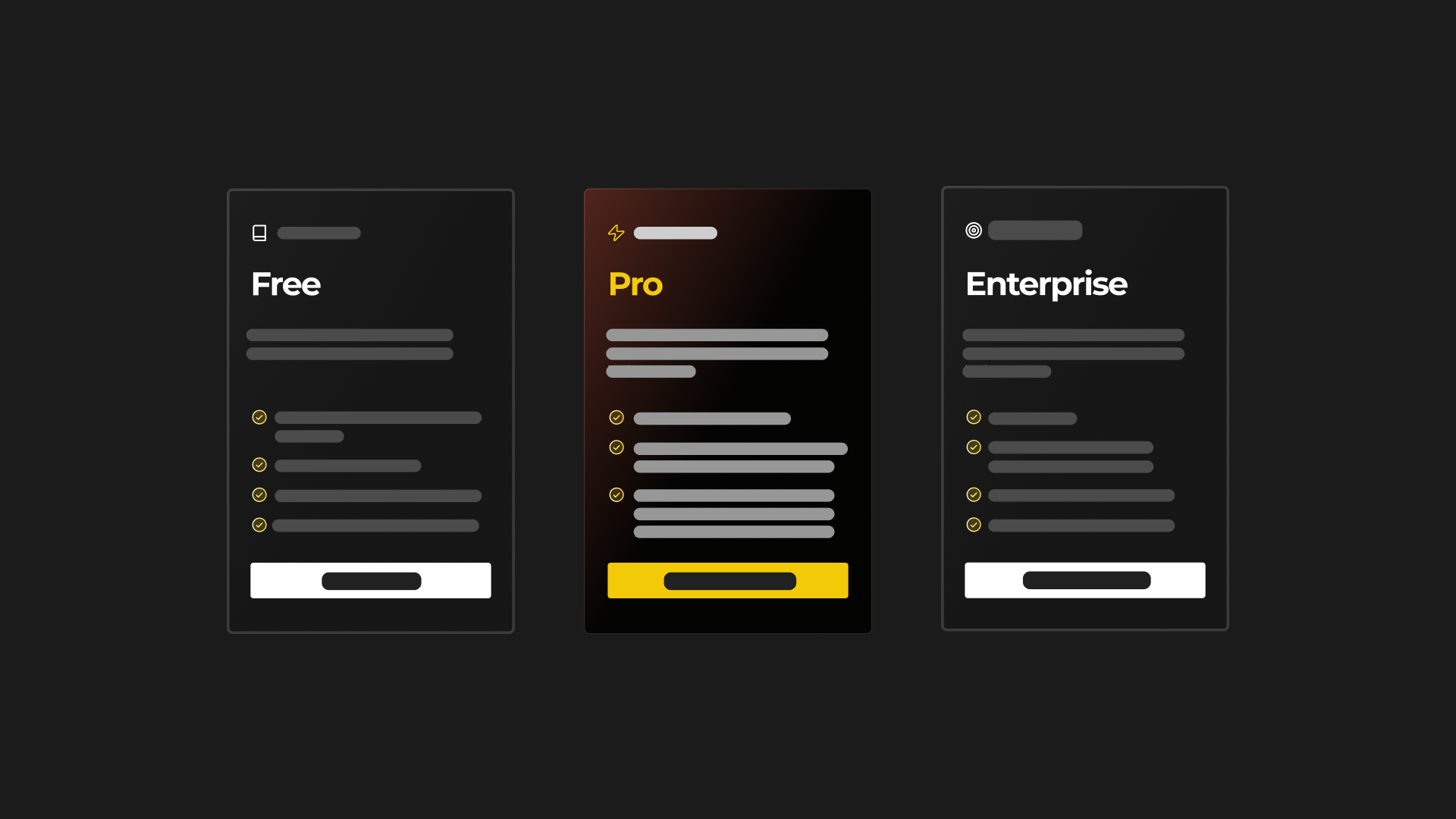Optimizing your free sign-up trial to paid conversion rate is one of the smartest ways to improve your bottom line because it requires no extra investment in marketing.
But one of the biggest reasons why free trial conversion rates are low for SaaS products is because there’s a mismatch between the company’s goal in offering the free trial and the user’s goal in signing up for it.
- Company’s goal: Impress users with all of the capabilities of the product to entice them to purchase.
- User’s goal: Solve an immediate problem (without paying until they’re sure they’ve found the right tool).
An effective free trial should leave users feeling like they can’t go back to how they were solving their problems before they discovered your product. To achieve that, you need to make sure every aspect of your free trial is aligned with your users’ goals.
In this article, we’ll share 5 steps that will help you realign your free trial with your users’ goals to improve your free trial conversion rate, and ultimately, your bottom line.
- Step 1: Calculate Your Free Trial Conversion Rate (And Two Other Crucial Metrics)
- Step 2: Discover Your Beginner Milestone
- Step 3: Choose the Right Kind of Free Experience
- Step 4: Streamline Your Onboarding Experience
- Step 5: Make Pricing Transparent and Aligned with User Success
Want to work with experienced coaches to improve your free-to-paid conversion rate? The ProductLed Academy is a group coaching program that has helped many SaaS companies double or even triple their conversion rate. Learn more about what ProductLed Academy can do for your business here.
1. Calculate Your Free Trial Conversion Rate (And Two Other Crucial Metrics)
Calculating your free trial conversion rate is simple. It’s the number of users who convert to paying customers divided by the total number of free trial signups.
Free Trial-to-Paid Conversion Rate =
Number of paid sign-ups / Number of free trial users
You can find averages for conversion rates depending on your industry and the type of free trial you’re using (more on that later), but there are many factors that can affect the conversion rate of a particular product, so it’s not always a good idea to compare yourself to others.
The most important reason to track your conversion rate is to establish your starting point and figure out how to improve from there.
But it’s also important to remember that SaaS free trial conversion rates can sometimes be misleading.
For instance, your conversion rate could be high, but if a ton of customers are canceling after the first month, you might have a case of some free trial users converting to paid just to get more time to try out the product.
So it helps to also track two other metrics to gauge the effectiveness of your free trial.
1. First month churn rate
You can calculate your churn rate for any given month by using this formula:
First Month Churn Rate =
Number of new customers who canceled after first payment /
Number of new customers that month
While your overall churn rate can help you understand your total retention rate, paying attention to the first month churn will help you evaluate how many of your new users are seeing the value of your product during the trial period. And that leads us to the next metric you need to track.
2. Beginner milestone completion rate
A beginner milestone is the first task that a user accomplishes within your product that actually provides value. Ideally, users who complete the beginner milestone during the free trial period will convert to paid users because they experienced your product solving a problem for them.
To track your beginner milestone completion rate, you need to first track which features your free trial users are interacting with. You can do this with product analytics tools like Smartlook, Heap, or Mixpanel.
Completion Rate =
Number of users who achieve the beginner milestone during the free trial /
Number of free trial users
If your beginner milestone completion rate is higher than your free trial conversion rate, then the action you’re tracking as your beginner milestone may not be as valuable as you thought.
We’ll discuss strategies for discovering (or rediscovering) your true beginner milestone next.
2. Discover Your Beginner Milestone
If your beginner milestone completion rate is high, but your conversion rate is low, then the action you’re tracking is likely a step towards the beginner milestone, but not the milestone itself.
You need to identify the main achievement your customers are looking to make when using your product.
For example, video conferencing platform Zoom solves the problem of having glitchy, lagging, and confusing video meetings. Their beginner milestone is when their customer has their first meeting without experiencing any issues: sending out the meeting link was easy, the attendees were able to connect quickly, and the video quality was awesome.
Anything before that first meeting — including scheduling the meeting or sending out their personal meeting room link — is not the beginner milestone.
If you’re having trouble determining what your beginner milestone is, analyze the product usage data of your paid users. What features did they interact with before converting to paid? If your product is a cold emailing tool, you might see that the action most correlated with users converting is not sending out a cold email, but receiving a reply.
Once your customer achieves the beginner milestone, they’ll usually experience the “Aha!” moment where they understand the value of your product, making them much more likely to convert.
3. Choose the Right Kind of Free Experience
The structure of your free trial (or freemium product) can affect your free-to-paid conversion rate. If you choose the wrong kind of free experience, your users may struggle to achieve their beginner milestone. Additionally, each model has different conversion rate benchmarks.
We’ll dig into the ways each of the following free models can affect your overall conversion rate below:
- Opt-In Free Trial
- Opt-Out Free Trial
- Usage-Based Free Trial
- Freemium
- Sandbox
Opt-In Free Trial

The Opt-In Free Trial allows users to try out your product for a limited time without having to enter their credit card information — as you can see in the example from Customer.io above. Since users typically only have to enter their name and email address, the sign-up rate is typically pretty high.
But the lower risk for users also means you’ll get a lot of sign-ups from people who are early in their buying journey, and might be trying many different products at once. That’s why Opt-In Free Trials typically only convert about 25% of users to paid, according to UserPilot.
This model is also open to abuse because people can create new accounts with different email addresses to start the free trial again.
Opt-Out Free Trial

With an Opt-Out Free Trial, users have to enter their payment information upfront to start the free trial, and they’ll be charged at the end unless they opt-out by canceling their subscription. This model typically sees a higher free-to-paid conversion rate (the industry average is 60% according to UserPilot) but a lower number of trial sign-ups.
Moz, an SEO platform, uses the Opt-Out model for their free trial to eliminate non-serious trial users and limit free trial abuse.
Both Opt-In and Opt-Out free trials can allow users to achieve their beginner milestone before converting to paid because they offer users complete access to your product. However, time-to-value is important. Potential customers need to quickly see the value of your product before the end of the trial, or they will cancel.
Usage-Based Free Trial

The Usage-Based Free Trial is based on a product usage limitation rather than time. Customers can typically use the entire product for free and without entering any credit card details, but there’s a cap on their usage, often in the form of a file storage limitation or number of reports they can run.
Dropbox is an example, as they offer a free plan with 2GB of storage, but anything more than that requires an upgrade to one of their paid plans.
Conversion rates tend to be lower for this type of model because many users limit their usage to avoid upgrading to a paid plan. And the cost of providing customer support to free users can be prohibitively expensive for some SaaS businesses.
However, since there’s no time limit and users have access to all the features needed to achieve the beginner milestone, this model can be a good option for complex products with longer time-to-value, especially if the usage cap is low enough that the most serious users will need to upgrade to solve their problems long-term.
Freemium

There’s a lot of crossover between Freemium and Usage-Based trials, but Freemium models usually have some kind of usage cap as well as offering limited features in the free version.
Slack uses this method, giving their free users 90-day message history, 1:1 huddles and messages, and up to 10 integrations. Paid plans offer unlimited message history and a lot more integrations and features.
Like the Usage-Based model, conversion rates for Freemium tend to be low because customers will limit their usage to fit within the Freemium’s restrictions. They also might struggle to achieve the beginner milestone within the Freemium’s provided features.
Companies who use the Freemium model will want to strike a balance between giving users enough features to reach their end goal and saving enough features for the paid versions to make it compelling to upgrade.
Sandbox

Some software products require a lot of setup or data integration, which can make it hard for users to achieve the beginner milestone with the other free trial options. In those cases, the Sandbox model may be a good fit. The Sandbox is a live demo loaded with dummy data that allows the user to interact with the product and see how it works without going through the setup process.
Smartlook, a product analytics tool, offers a Sandbox in addition to an Opt-In Free Trial.
There are two challenges with the Sandbox model. First, since the demo doesn’t let users input their own data, they don’t actually get to solve a problem they’re facing. The best they can do is envision how they would solve a problem. Second, since you don’t usually have to put in any contact info to access it, it’s harder for companies to track the conversion rate on their Sandbox.
Choosing the best free model for your business can be challenging, as each one offers its own pros and cons. That’s why we spend a whole week on this step in the ProductLed Accelerator, walking participants through a 7-step process we call the Bedrock Method to figure out which product-led model will get the best results for them.
Enzuzo, a past participant of our training program, used our framework to determine that a Freemium model was the right choice for their audience and product. After completing the course, they were able to increase their free trial conversion rate by 100%.
4. Streamline Your Onboarding Experience
Once you’ve discovered your beginner milestone and chosen a free model that ensures users can achieve that milestone before hitting a paywall, you now have to make the user journey toward that milestone as simple as possible.
This includes three steps:
- Segment Your Users: Decide if you need to segment users by use case and offer different user onboarding paths to each segment.
- Count the Steps: Count the number of steps in each onboarding journey between sign-up and achieving the beginner milestone.
- Cut Out Unnecessary Steps: Only keep steps that are absolutely essential to achieving the first milestone.
1. Segment Your Users
If your product has multiple distinct use cases, the beginner milestone will likely be different for each use case. To make sure each user has a streamlined journey to the beginner milestone that’s relevant to them, it’s helpful to offer a customized onboarding journey for each user.

Accounting software Wave does this early in the sign-up process by asking customers how they want to use the software: sending invoices, managing accounting, or running payroll. Each of these choices leads to a different onboarding journey.
2. Count the Steps Between Sign Up and Beginner Milestone Achievement
Start by using a recording tool that captures your screen, and go through every step of your onboarding process from sign up to beginner milestone. Then, watch the recording and list every step — every button click, every form fill (first name, last name, email, that’s three steps!).
Then, map out all the steps using a program like Trello.

3. Cut Out Unnecessary Steps
Your onboarding journey should contain only the steps that are absolutely essential to the user achieving the beginner milestone. This can mean cutting out steps that only benefit you — like collecting a user’s phone number or job title — as well as product tour steps that show users features they aren’t ready to use.
Let’s take Slack for example. Power users of Slack often use dozens of integrations. But new users typically just want to send messages to their team. So imagine if Slack’s onboarding process required its users to set up five integrations before they could experience messaging. A lot of users would give up before reaching their beginner milestone.
Boomi, an integration platform, went through this process during Week 3 of our program. They streamlined their onboarding process by eliminating any barriers to achieving the beginner milestone. Engagement increased ten-fold as a result.
Many of our students are able to use this process to cut out 20% to 30% of the steps involved in their beginner milestone journeys, which helps users see the product’s value faster, and in turn, convert at higher rates.
5. Make Pricing Transparent and Aligned with User Success
The last obstacle standing between a free trial user and a paying user is your pricing. A self-service product will always convert at a higher rate than a product that requires a conversation with a Sales team. But that requires making your pricing completely transparent.
In addition to offering transparent pricing, your pricing structure needs to make intuitive sense to the customer. The best SaaS products choose a pricing metric that aligns with user success, so that customers only pay more if they’re experiencing more success — and they’re not disincentivized from doing the activities that help them succeed.

Snappa, another ProductLed Accelerator graduate, has an effective pricing structure for their graphic design tool. The moment of value for Snappa users is downloading a design. So Snappa offers unlimited downloads in both of their paid plans, and makes the number of users the main incentive to upgrade from Pro (1 user) to Team (5 users), rather than the number of downloads. The last week of our program covers the development of your monetization strategy. We teach you how to set up your pricing so it aligns with user success to improve your conversion rate.
If you're struggling with your free trial conversion rate, join 600+ professionals who've unlocked growth at ProductLed Academy.
Optimizing your pricing model is just one key part of building a successful SaaS product, but it’s connected to every aspect of your business. In ProductLed Academy, we cover pricing as part of the ProductLed Method, so you can build a self-serve model that converts.
ProductLed Academy is a 12-month coaching program, where you'll work directly with Wes Bush to master each of the nine components of a successful product-led business (we spend around six weeks on each of these):
- Vision: What is your company really good at?
- User: Who do you serve best?
- Model: How do you create a ton of value for your users to win?
- Offer: Have you crafted an irresistible free offer for your ideal users?
- Experience: Have you created an effortless path to value for your users?
- Pricing: Is it easy for users to upgrade without talking to anyone?
- Data: Do you know where users are getting stuck in your product?
- Process: Do you have a growth process that enables your team to build out experiments, prioritize the high-impact ones, and launch the ones that are easiest?
- Team: Is your team full of A players capable of taking you to the next level?
While you can have one or more of these dialed in perfectly, if you’re missing one of these key players, you’re going to have a hard time with growth.
The ProductLed Method has helped countless companies improve their conversion rates. It’s helped a $4 billion behemoth company like Boomi transition to product-led growth, doubling their free-to-paid conversion rate and getting 10% of their customers to come from a self-serve motion. It’s helped a small startup like Enzuzo double down on their onboarding, leading them to double their free-to-paid conversion rate soon after re-launching their freemium model. And it’s helped a medium-sized company like LucidLink focus its core messaging on one ideal user, increasing signups by 40%!
If you're ready to break through to the next level, you can start by completing the PLG readiness assessment to see where your business currently stands. From there, you might want to schedule a strategy session to explore the best implementation options for your business or even work with a ProductLed Implementer for hands-on support in building out your product-led foundation.