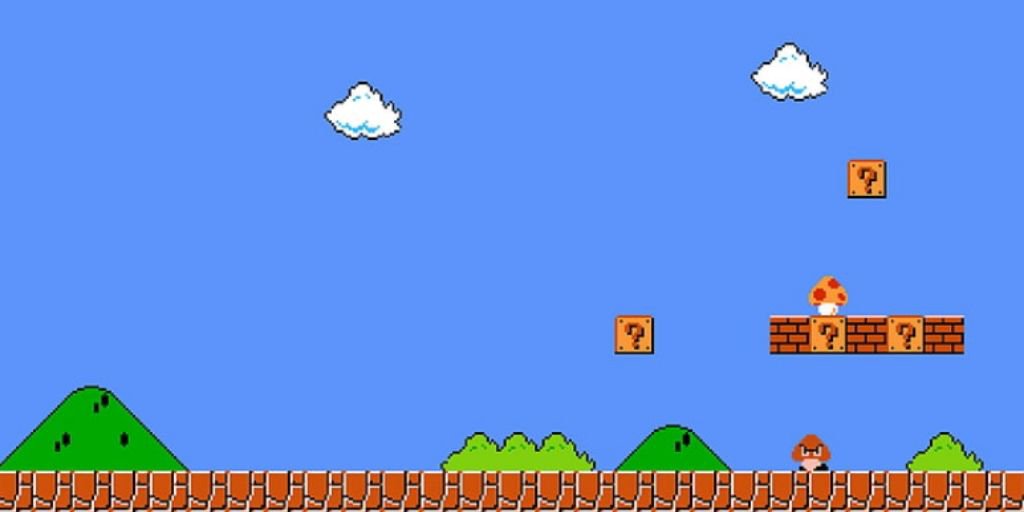Understanding your audience is crucial for success as a SaaS founder and product manager (PM).
However, relying on traditional customer feedback is often too slow of a process to gather real-time feedback. To navigate this challenge, product leaders must make pivotal decisions based on customer insights rather than assumptions while maintaining the rapid pace of modern software development.
Let’s say you send a product survey to users who recently onboarded in the last three months. Even if they were onboarded a few weeks ago, the pain points that drove them at that time might not be on their minds anymore.
Seamlessly incorporating contextual product micro surveys into your team's development process is essential to address this issue.
In this article, I will share ten product feedback questions (with a few bonus follow-ups) to kickstart your in-product research, delivering accurate, in-depth user insights.
But, before you scroll to the Top 10 Questions section, please remember that context and timing are of utmost importance when implementing micro surveys.
This article is a comprehensive how-to guide.
Let's start by covering in-product research using micro surveys and planning tips. Then, I'll review best practices for leveraging your product feedback for SaaS success.
The Purpose of a Product Survey
A product survey helps you uncover the benefits that users are experiencing with your product. This feedback highlights the value proposition of your product and helps you refine your marketing messaging.
Conducting a product survey allows you to ask specific questions about the features and functionalities of your product. Doing so helps you understand what users like or dislike about particular features and how your team can improve.
Product Surveys Aren't the Same As Customer Surveys
You need to approach SaaS research with an understanding of the differences between product and customer surveys.
The purpose of these survey types is different:
- A product survey gathers feedback on product features, design, and pricing.
- On the other hand, a customer survey aims to understand customers' overall satisfaction with a company's products or services and their general experience with the brand.
The Advantages of In-Product Micro Surveys
Micro surveys are the way to go for conducting product research in SaaS.
But why?
Compared to traditional product surveys, which tend to be lengthy and delivered at the beginning and end of user engagement, micro surveys ask fewer questions at the right time.
Here are the benefits of micro surveys:
- Reduce survey burden (by asking fewer questions)
- Boost response rates and enhance the quality of feedback
- Enables real-time surveys for quicker and more valuable insights
Now that we've uncovered the advantages of in-product micro surveys and understand why SaaS companies increasingly opt for them over traditional surveys, let's delve into the foundational aspects crucial for achieving success in collecting product feedback.
Tips for Planning a Micro Survey for SaaS Products
Consider these planning tips as you lay the groundwork for asking the top ten product feedback questions in the next section.
Timing is Critical
The timing of these micro surveys is critical to the retention of users.
With the right product feedback questions, Product teams can foster a relationship with users where they feel like they’re building and growing alongside you because they know their feedback is taken into account.
You Need a User Journey Map
Your user journey map is the primary tool for formulating the right product feedback questions and executing a successful micro survey.
Understanding how users navigate through your product experience enables the strategic alignment of questions with recent actions.
Check out our blog's “How to Create a User Journey Map for SaaS Products” guide.
Search for the Right Survey Template
Integrating surveys within your SaaS product whenever possible ensures a seamless research experience, allowing users to respond promptly and resume their activities.
Survey design and deployment tools like SurveyMonkey, Qualtrics, and Typeform are convenient, but consider that these external platforms may divert users from your product.
Whether exploring timely user feedback or just beginning real-time research, the Sprig survey templates offer an excellent starting point for SaaS founders and PMs.
Whether utilizing existing templates or crafting custom surveys, posing the right questions remains paramount.
The Best 10 Product Feedback Questions to Ask In-Product Users
Here are ten tailored questions to yield faster and more relevant results in your interactions with users.
For each question, I give an example and breakdown:
- The benefits of asking your audience the question
- Precisely who you should target
- And when you should ask it.
Let’s go.
1. How important to you is [product area]?
Bonus follow-up: What is your biggest challenge in [product area]?
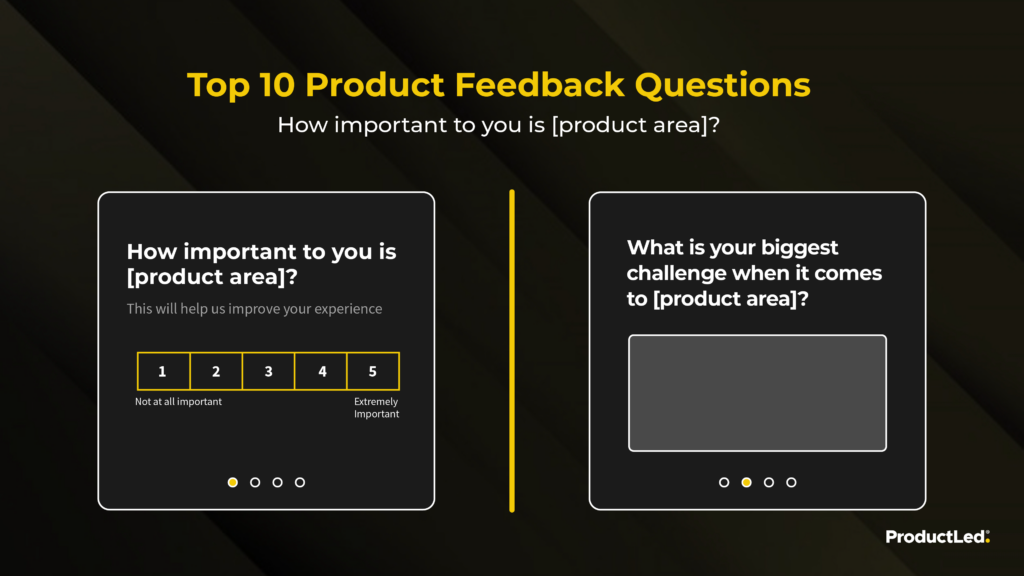
Benefits:
- Validate that your idea solves a genuine problem people would like solved.
- Refine your idea to prevent wasted effort before development begins.
Who to ask:
- Target potential users of your product through a convenience sample or users of an existing adjacent product.
When to ask the question:
- Run this micro survey before you begin active development.
2. How likely are you to make a purchase today?
Bonus follow-up: What, if anything, might hold you back from making a purchase today?
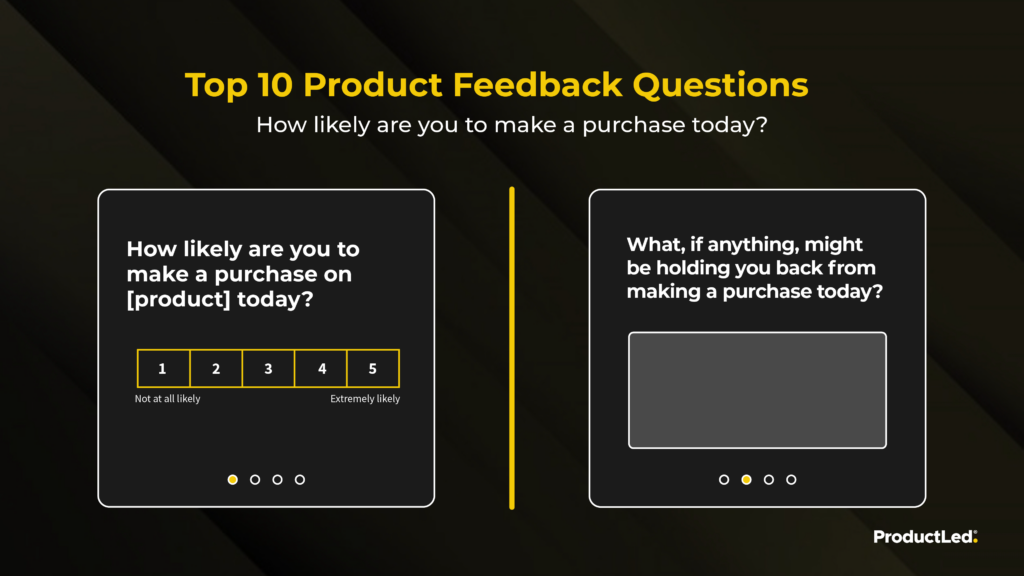
Benefits:
- Pinpoint where users are on their journey.
- Surface opportunities to guide them down the purchase funnel.
- Understand how likely users are to purchase your product.
- Uncover what would hold them back from purchasing or why they decided to check out your product.
Who to ask:
- Users who spend a short amount of time browsing on your site. (e.g., 3+ page views, 10 seconds on a page).
When to ask the question:
- After specific trigger events of engagement behaviors, like viewing a product or signing into their account on the platform.
3. What is your primary goal while using [product]?
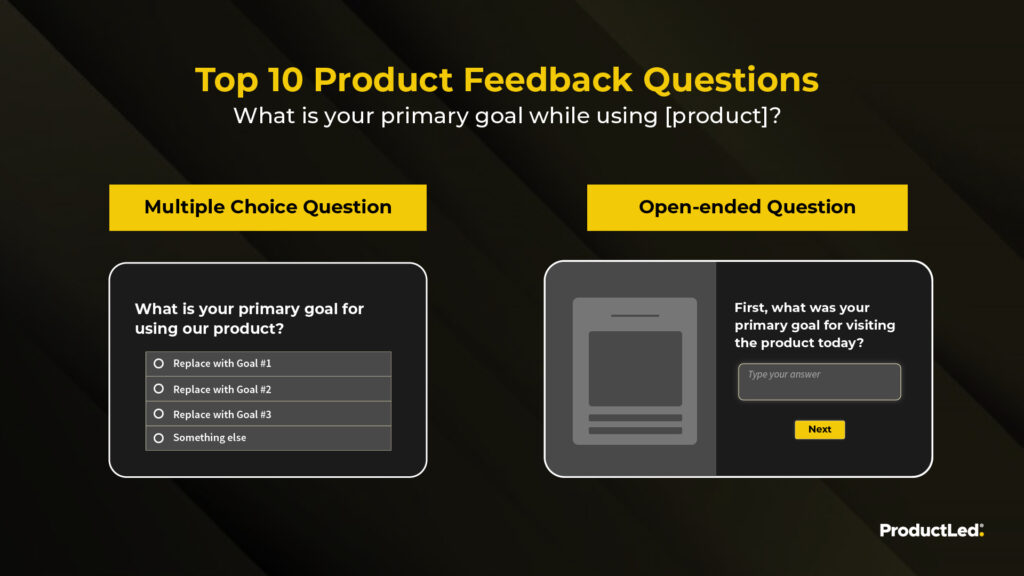
Benefits:
- Understand the primary goal of your customers.
- Identify new personas or confirm existing ones.
- Create simple user segments.
Who to ask:
- Target users when they first experience your product as new customers.
When to ask the question:
- This should be one of the first questions asked during user onboarding!
4. What's the main reason why you haven't upgraded to a paid subscription?
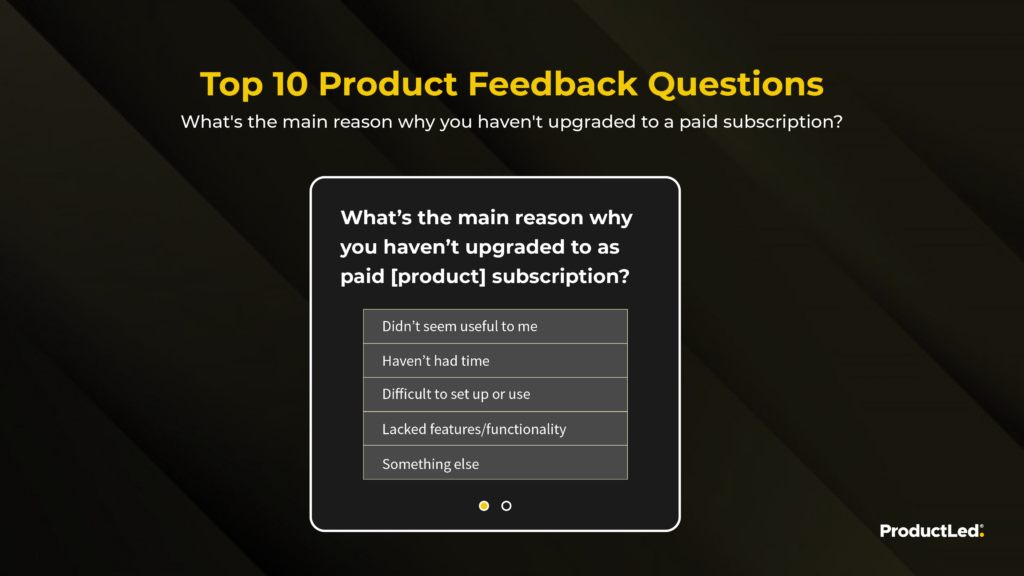
Benefits:
- Understand why your users choose not to upgrade to a paid subscription.
- Uncover what could have been done to make it easier for your users to get started with your product.
- Strengthen the conversion funnel with this feedback by understanding what might be missing from the product for the different needs of your target persona. Use it to create earlier touchpoints with personalized workflows and recommendations.
Who to ask:
- Target users who have decided not to move forward as paid subscribers once their trial ends.
When to ask the question:
- Ask users once their trial period ends.
5. How easy was it to get started with [product]?
Bonus follow-up: What was difficult about getting started with [product]?
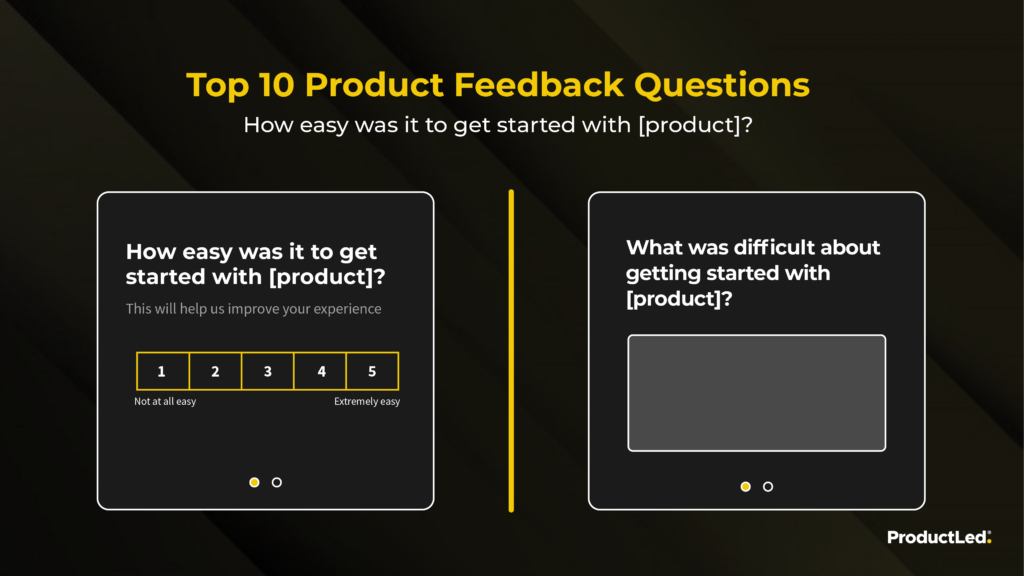
Benefits:
- Understand perceptions about the onboarding process.
- Surface opportunities to refine the experience for future users.
- Understand whether the experience improves or worsens over time (if repeatedly run over time).
Who to ask:
- Target users immediately after onboarding is completed. You want to capture your users' sentiment for your product when it’s fresh.
Note: Sometimes, users will also experience the product’s value during onboarding. The goal here is to place this question at a point in their journey when they can provide detailed evaluations after a considerable amount of time spent testing the features and functionality of your product.
6. Did you accomplish what you came here to do today?
Bonus follow-up: What did you come to do today?
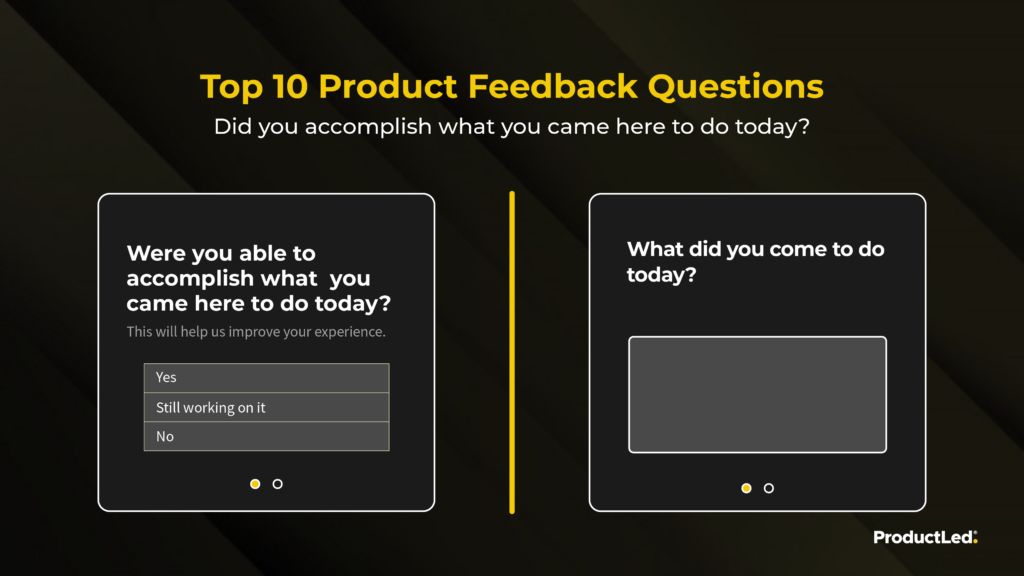
Benefits:
- Understand your users' expected outcomes for features and functionalities.
- Gather a list of user activities, goals, and expectations via their feedback.
- Uncover common challenges and identify opportunities to improve usability.
Who to ask:
- Create a sequence of off-setting days based on early and mature users.
For example, you can target early users (undefined two weeks) with these questions every day before they sign off. Once users pass that two-week mark, you can schedule this question to be delivered every three days of activity, on that user's engagement days, or bi-weekly. This will depend on your user's frequent activity) and responses (positive or negative sentiments).
When to ask the question:
- Target users after they have spent several minutes engaging with your product or upon exit intent.
7. How easy to use is [insert product/feature]?
Bonus follow-up: How reliable is the performance of [insert product or feature]?
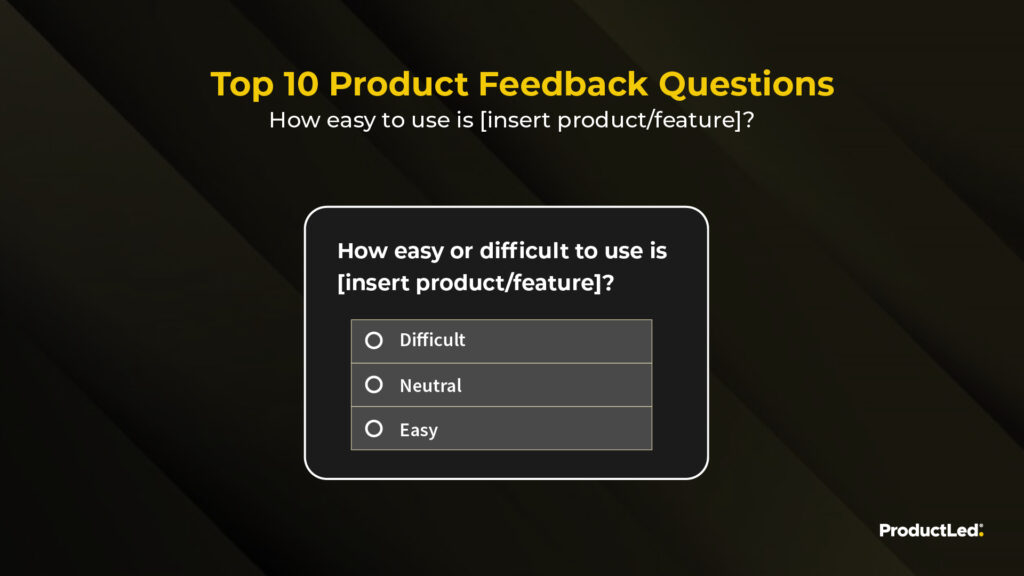
Benefits:
- Deepen your understanding of the UX/UI aspects of your product.
- Use feedback to optimize a product or feature's reliability, convenience, and usefulness.
- Get an initial read on new product launches.
- Collect general insights on your overall product experience to identify gaps.
Who to ask:
- After a triggered event within your product platform.
- Target more experienced users (min. 30 days since signup) who can provide progression-based feedback.
When to ask the question:
- New feature launches
- Target users immediately
8. How likely are you to continue using [product] for the next three months?
Bonus follow-up: What would make you more likely to continue using [product]?
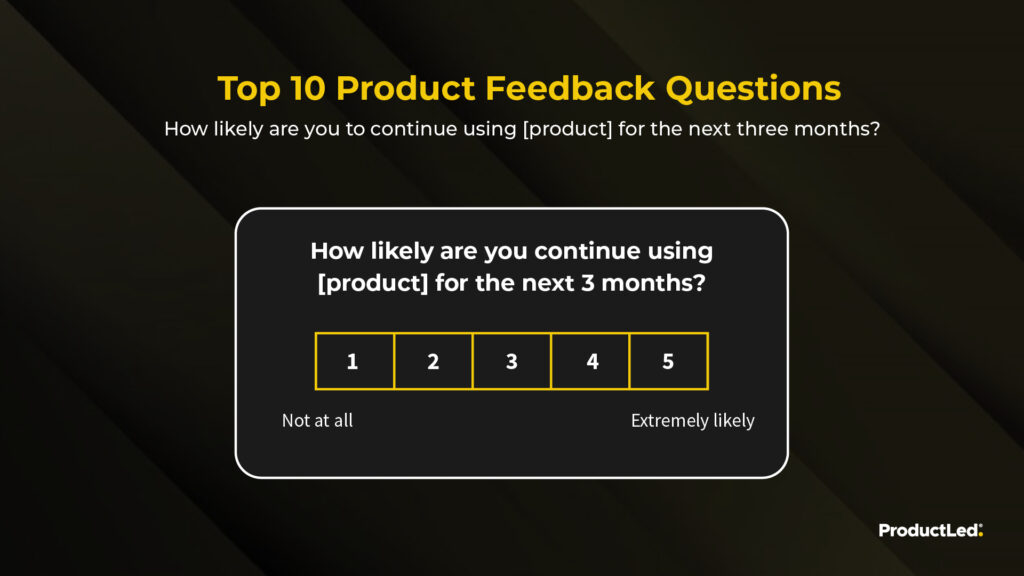
Benefits:
- It gives you an early gauge of churn risk.
- Allows you to track how efforts you make to improve impact user intent.
- Surfaces opportunities to increase retention.
Who to ask:
- Target users who have shown low to moderate activity rates within the product. Those with higher activity rates can receive a different question to sustain that engagement. Still, you want to find a way to build trust with groups showing less activity to determine where you can improve the onboarding process or the product itself.
When to ask the question:
- Target users about 75% of the way through their subscription. (E.g., month 9 of a 12-month membership or week three of a monthly membership.)
9. How well do you expect [product] to meet your needs?
Bonus follow-up: What questions or concerns do you have about [product]?
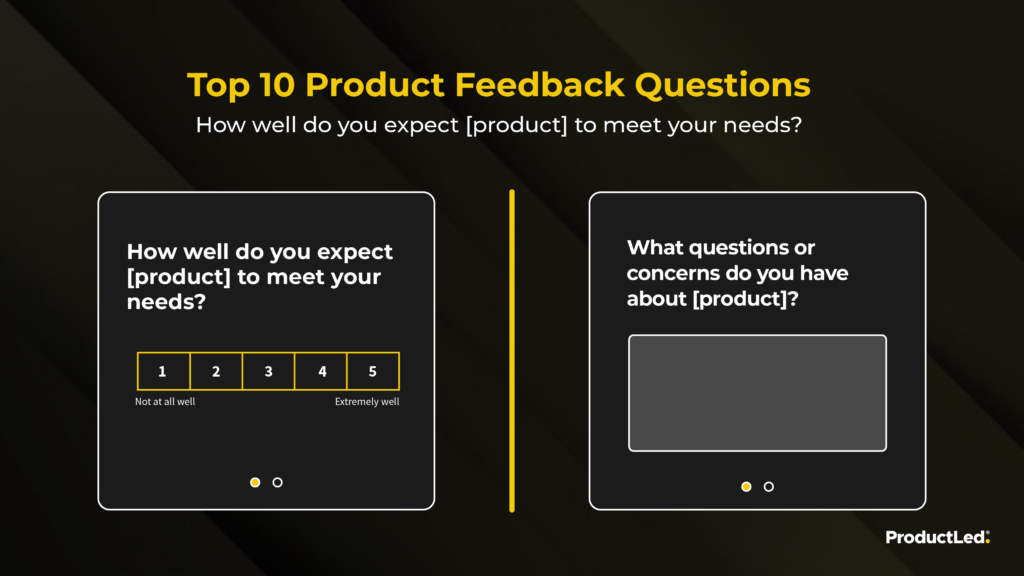
Benefits:
- Understand how well your users expect your product to meet their needs.
- Uncover any questions or concerns your users may have about your product.
- Find opportunities to boost confidence in your solution to increase onboarding conversions.
Who to ask:
- Target users who have just completed the signup process.
When to ask the question:
- Before full access to the in-product experience.
10. How easy was it to complete the checkout process on [product]?
Bonus question (if there is a negative answer): Sorry to hear that. What could we do to improve the checkout process?
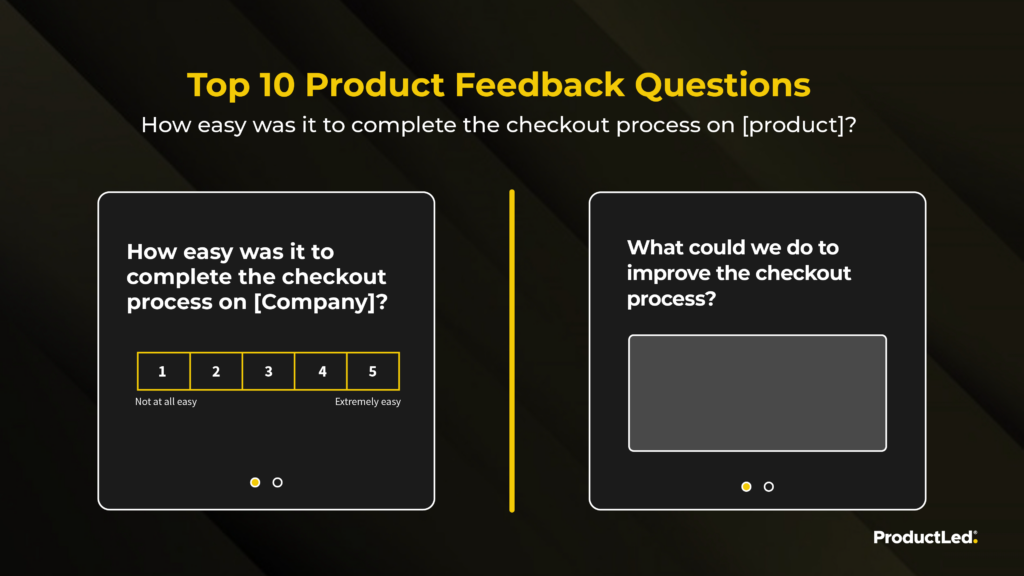
Benefits:
- Uncover reasons for checkout abandonment to improve conversion rates.
- Understand how easy it is for users to complete the checkout process.
Who to ask:
- Users that have completed a purchase.
When to ask the question:
- Once users return to their dashboard within the product.
Best Practices for Leveraging Product Feedback for Enhancing Customer Experience
Product feedback is a valuable resource for enhancing the customer experience. By leveraging feedback effectively, you can ensure that your customers have a delightful experience with your product.
Here are some best practices to consider:
Analyze Product Feedback
Use special tools that can convert feedback into measurable data, allowing you to gain valuable insights into how your product is performing.
Categorize and Prioritize Feedback
Categorize feedback based on themes or common issues.
Prioritize improvements that have the most significant impact on customer satisfaction or address critical pain points.
Personalize Feedback
Tailor your feedback based on the user journey. Provide in-app walkthroughs or simplified processes to help users achieve quick results. By offering personalized feedback, you can enhance the user experience and guide users towards their moment of value.
Optimize the First Mile of User Experience
The first mile of a user's experience is a crucial initial stage of their interaction with your SaaS product, often determining their overall satisfaction.
Prioritize the product roadmap to support exceptional experiences during demos, trials, and onboarding processes. Doing so can include creating a seamless onboarding process, offering personalized support, and ensuring that users can quickly understand and use your product.
Involve Cross-Functional Teams
Encourage collaboration between different departments, such as product development, customer support, and marketing, to address customer feedback comprehensively. Doing so helps break down silos and ensures a holistic approach.
Mastering Micro Surveys for Continuous Feedback
Combining your analytics with the qualitative data collected through in-product research allows the PM to understand their audience and make development decisions from a first-voice perspective.
Timing is everything when it comes to user research. Asking critical questions at the right time gives you high-quality results. Integrating these surveys with your product creates an ongoing source of valuable insight, so you never stop learning from your users.
Take these lessons and make some (micro)magic.
For guidance on implementing product feedback into your product-led model, check out the nine components of the ProductLed GTM System. Our founder, Wes Bush, developed this free system to help you scale your self-serve revenue faster without working harder.