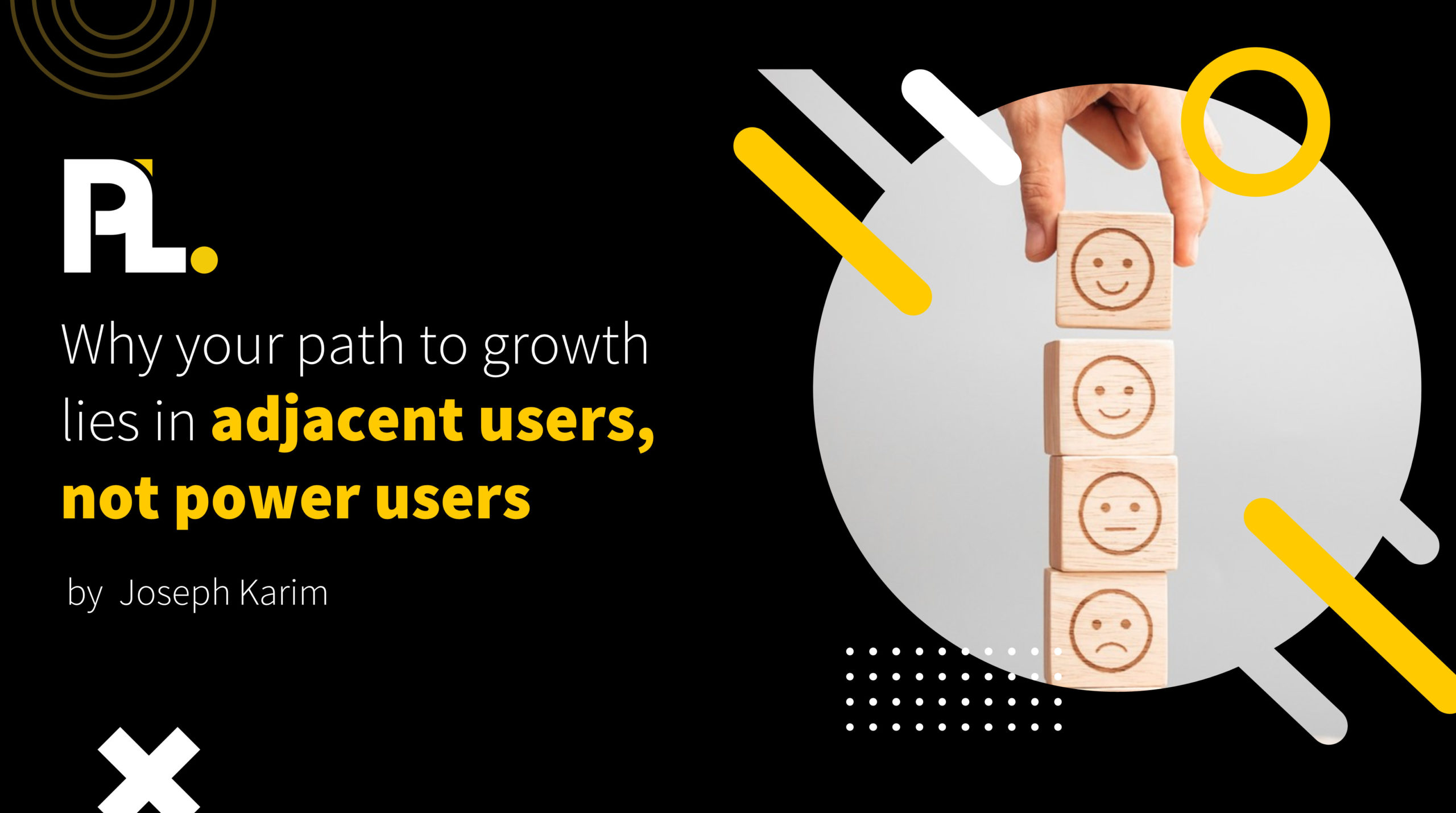When SaaS companies experience slow user growth, they often look for ways to re-engage their inactive users. Typically, this involves user engagement tactics like sending push notifications and emails about the features those users are missing out on.
However, trying to get users to come back to an app after they’ve had a disappointing first experience is hard, and re-engagement efforts do nothing to fix the underlying problems that caused those users to become inactive in the first place.
In this article, we’ll explore how to grow active users by fixing three common mistakes that prevent users from seeing the value of your product during their first experience.
- What is an Active User?
- Mistake #1: Showing Users Too Many Options
- Mistake #2: Setting a High-Risk “Day 1” Action
- Mistake #3: Using a Free Trial or Freemium Strategy That Doesn’t Fit Your Product
- Solution: Fine-Tune Your Product-Led Growth Model
What is an Active User?
If you want to grow your active user count, you first need to decide what action makes a user an active user in the first place.
Completing that action shows that users are getting value from your product.
This leads to our definition of an active user:
An active user is someone who completes a specific action in your product at least once during a defined period of time.
The two periods of time most often used to measure app engagement are:
- Per day (if you’re measuring daily active users, or DAU) and,
- Per month (to measure monthly active users, or MAU).
Ideally, the action you choose should be the first action you ask new users to complete after opening your app, also called a “day 1” action. It should align with what users hope to achieve by using your app (also called user success), and it needs to be low-risk and separate from other key metrics or benchmarks, so it shouldn’t involve payment.
At Appcues (where I’m the Content Director), an active user is someone who has installed our Chrome plugin to create a flow and returns to see the data. That shows they’re more likely to keep using our product.
Once your team agrees on the specific action that makes a user an active user, you can design your entire customer experience around getting users to complete that action.
After working with more than 300 companies as a coach for the ProductLed Accelerator program, I’ve seen SaaS companies make three common mistakes in the ways they design their product and their onboarding experience that affect active user growth.
Mistake #1: Showing Users Too Many Options
New users get lost or distracted when they don’t see a clear path to achieving their goals as soon as they open your app. If you show users too many options that don’t align with what they want to achieve, they might be too overwhelmed to continue.
This is a challenge for every SaaS company, but it’s especially difficult for teams that create products with many features and use cases, such as HubSpot’s Customer Relationship Management (CRM). In HubSpot’s CRM, app users can set up marketing lists, manage their social media profiles, create landing pages, and more.
What makes HubSpot’s CRM successful is how they’ve defined user success for six different use cases in their messaging and user onboarding experience.
During the sign-up process, the app asks users which part of the CRM they want to explore first.
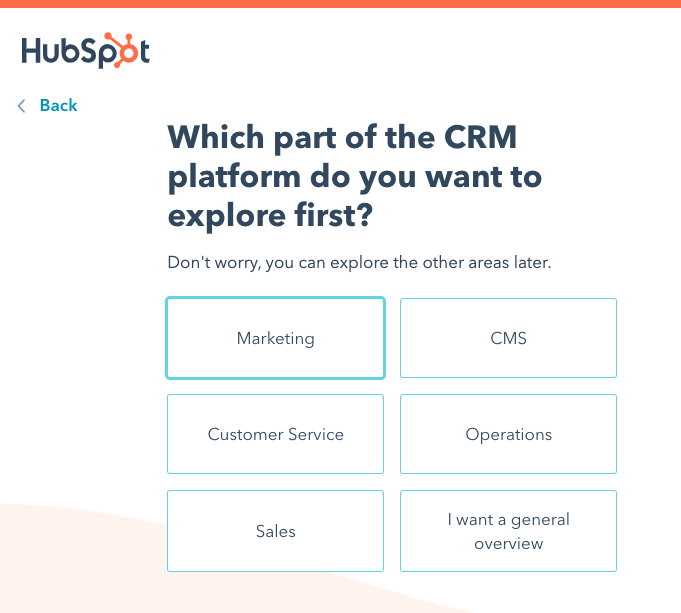
The answer segments users into one of the six use cases to home in on what features are essential to reach user success.
Solution: Segment Features by Use Case So Users Meet Their Goals Quickly
No matter how many features or use cases your product has, your goal should be to only show each new user the features necessary to achieve user success quickly. Showing users fewer options and segmenting those options by use case will help shorten the user journey from new to active user.
This may sound counterintuitive. SaaS companies often want to show new users the full functionality of their product so they can grow an engaged user base that gets value from their app on a regular basis.
But it’s unlikely new users will stay engaged long enough to become active users if a product doesn’t offer them options that relate to their goals from the start. That’s where segmentation comes in.
To show how much of a positive effect segmenting features by use case can have on the user experience, let’s look at Canva.
Imagine if your first web app experience in Canva started with seeing these two messages pop up during the onboarding process:
- “Change the color of your picture here!”
- “Click here to blur the background!”
These features could be helpful if you were creating an Instagram post, but Canva doesn’t even know if that’s what you want to achieve yet.
Instead, Canva starts its onboarding experience by asking what you’d like to make.
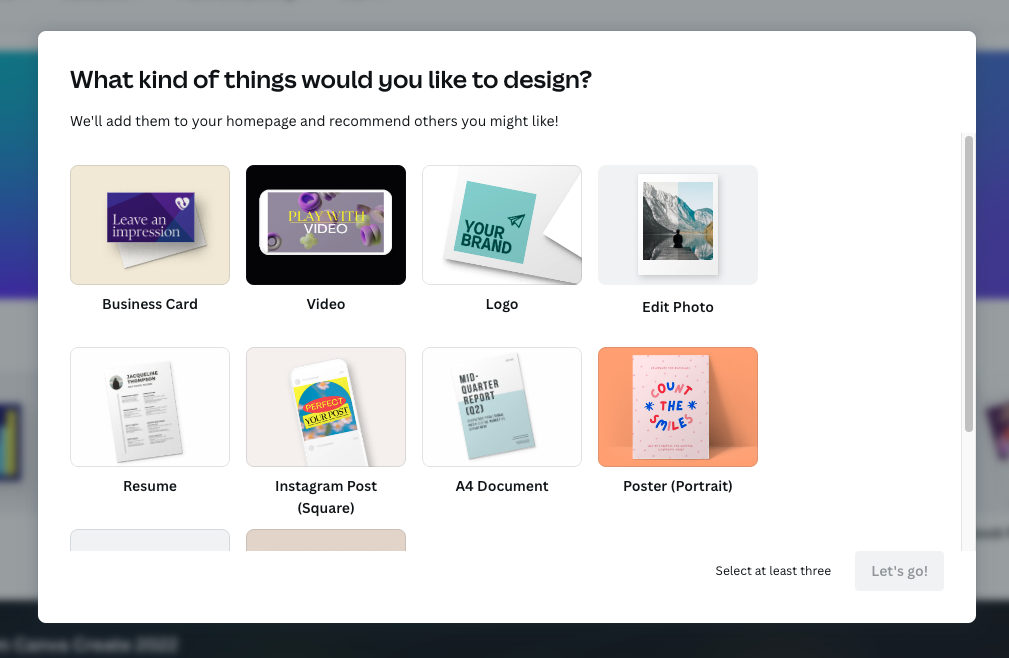
Then, Canva customizes the home screen based on your choices.
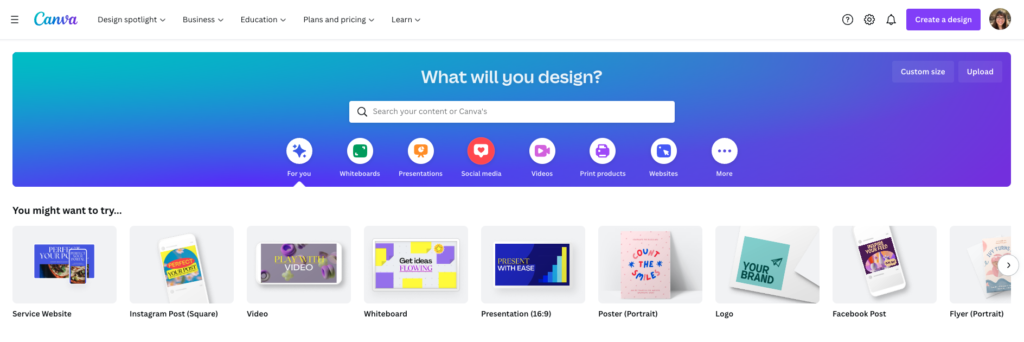
These steps guide users through the features necessary to achieve their desired outcome in the quickest way possible. After experiencing that early success, users can discover new features on their own time within the context of achieving their goals.
If you’re having trouble segmenting your users, you might need to spend more time figuring out what user success looks like for each customer segment. The first week of the ProductLed Accelerator program walks you through identifying what success means for your most valuable users.
Mistake #2: Setting a High-Risk “Day 1” Action
Even if users are familiar with your company or products, all first-time users download an app with skepticism about what your product is and how it can help them. So, if your “day 1” action is too high-risk, first-time users are unlikely to complete it.
As mentioned earlier, a “day 1” action is something users can do after opening your app for the first time, usually within the first 1 to 6 hours.
Let’s look at an example of an app that set a high-risk “day 1” action but successfully corrected the mistake and saw active user growth as a result.
Hopper is a mobile app that allows users to find flight deals online. The product team at Hopper initially set the app’s “day 1” action as “purchase a flight.”
Purchasing a flight is a high-risk action, so this was a big ask for Hopper’s skeptical, first-time users. While some first-time users might have their dates to a specific destination picked out and $800 ready to spend, many do not.
When you think about a “day 1” action in terms of building a friendship with a user as they begin their customer journey, it makes sense why Hopper’s active user growth was slow. Their initial “day 1” action asked still-skeptical users to close a deal on their first day using the app, which didn’t create a positive first customer experience.
Solution: Make Your “Day 1” Action Low-Risk, High Value
For a “day 1” action to be successful, it needs to be a high-value, low-risk action. It should help the user feel like they’re taking a step toward achieving their goal.
After realizing their “day 1” action was too risky, the Product team at Hopper changed the onboarding experience. The new “day 1” action was to add one place you’d like to visit to a wishlist. Once added, users got to see the current flight deals available for that location.
Hopper then used the wishlist to personalize their messaging to each user, re-engaging them through emails or in-app messages when great deals popped up for that destination.
As a result, Hopper’s Product team found that new users who completed their new “day 1” action were more likely to purchase a flight. More new users returned to explore other features, which had a domino effect on user engagementmetrics, like increasing the user retention rate and reducing the churn rate.
Mistake #3: Using a Freemium or Free Trial Strategy That Doesn’t Fit Your Product
Many SaaS companies choose a freemium model over a free trial business model because it’s a buzzword, and it almost always leads to faster user growth.
However, freemium and free trial business models affect active user growth differently.
A freemium product is a customer acquisition tool. By solving beginner-level problems with a free product, you can gain users rapidly as users share the tool with their network. However, without a time limit on the free experience, a significant number of users will sign up for the product but never get around to actually using it, making your active user count significantly lower than your total user count. And of the users who do start using your product, many of them have no intention of paying for your tool.
A free trial, on the other hand, can be an effective conversion tool. Many people who sign up for a free trial are already considering paying for your product, and they’re motivated to try it out during the free trial because of the time limit. However, if your product is too complex and requires too much set-up time, you’ll likely see a low conversion rate from free trial to paid. Some companies will also see a high churn rate after the first month because some customers will upgrade just to get more time to try out the product. If users can’t experience the value of your product during the free trial or that first paid month, they’ll cancel.
When the free experience you’ve chosen doesn’t fit your product and growth goals, you’ll experience high churn and low revenue growth.
Solution: Fine-Tune Your Product-Led Growth Model
Slow active user growth might indicate that you need to optimize your current go-to-market strategy or consider transitioning to another one.
Out of the six models of product-led growth, there are three free trial business models and three models that provide unlimited access to a free product (freemium):
The three ways to structure a free trial are:
- Opt-In Free Trial
- Opt-Out Free Trial
- Usage-Based Free Trial
The three freemium options are:
- Freemium
- New Product
- Sandbox
Generally, a free trial model is the best choice when…
- Users need access to every feature to see the product's value, reach their "Aha!" moment, and complete the action that makes them active users.
- Your potential market (also called TAM for Total Addressable Market) is small.
A freemium model may be a better choice if…
- Total user growth is more important to your company than active user growth or short-term revenue.
- The TAM for your product is huge.
We’ve created a free quiz so you can assess whether a free trial or freemium business model is a better fit for your product.
If you want to learn more about transitioning to a product-led model that gets the best results for your business, consider the ProductLed Accelerator program. In week 2 of the program, you work through a 7-step process called the Bedrock Method to choose the model that best fits your product.
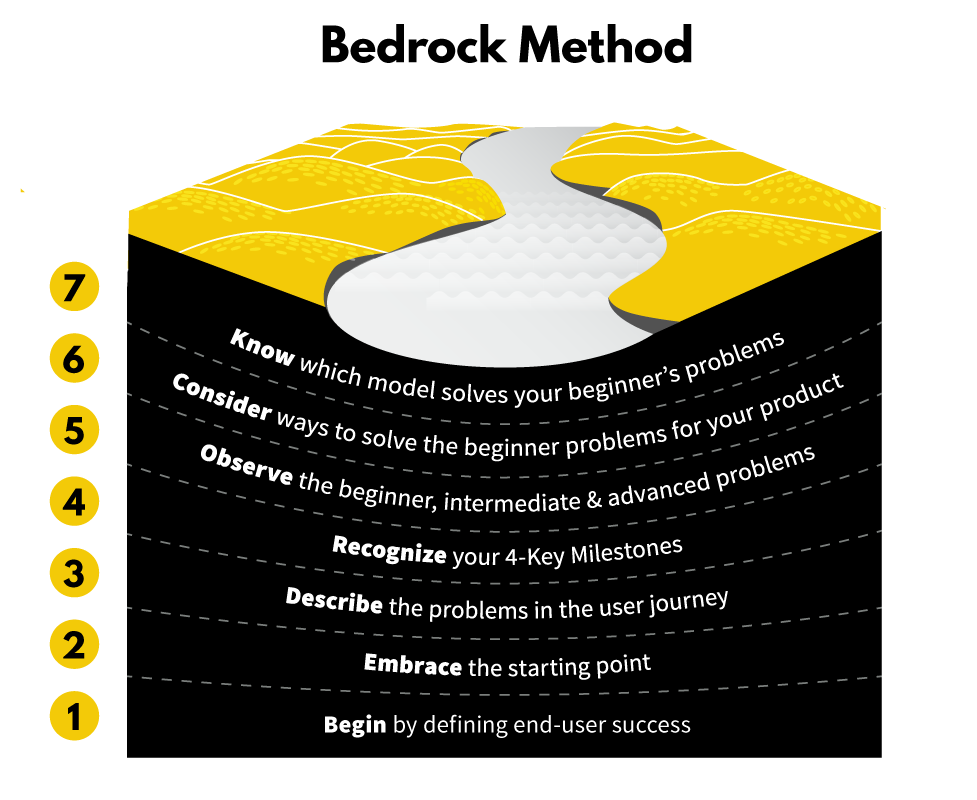
Refine Your Product-Led Strategy in Our 4-Week Course
Companies like Adobe and HubSpot have used the ProductLed Accelerator program to work through common problems that affect active user growth and refine their go-to-market strategy.
Since 2020, over 590 students have taken the program, including representatives from SaaS companies like Enzuzo, a data privacy Shopify app. Enzuzo used the strategies and frameworks from our training to revamp their freemium model and double their signup-to-paid conversion rate.
When you sign up for the ProductLed Accelerator program, you get:
- Full access to the 4-week live online program for 60 days that covers the steps to implement product-led growth.
- Unlimited 1:1 feedback for 60 Days via Slack with ProductLed Coaches for concrete feedback.
- Private Slack community for class discussions with your cohort.
- Frameworks and templates that help you apply the training to your business.
Take our free PLG certification course now or sign up for our next live training program. You can also get your questions answered by peers and experts when you join the world’s largest product-led growth community on Slack.







.png)