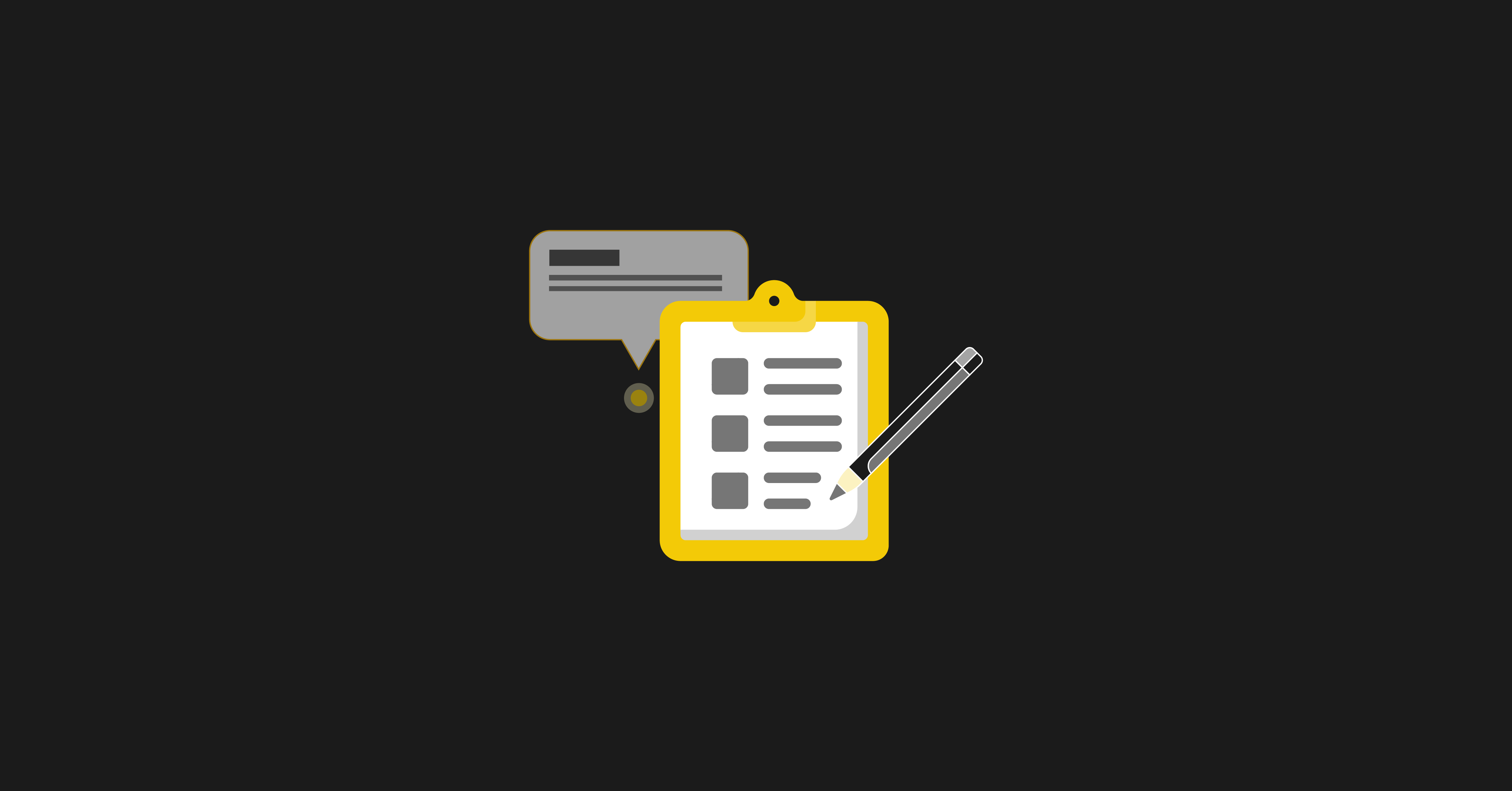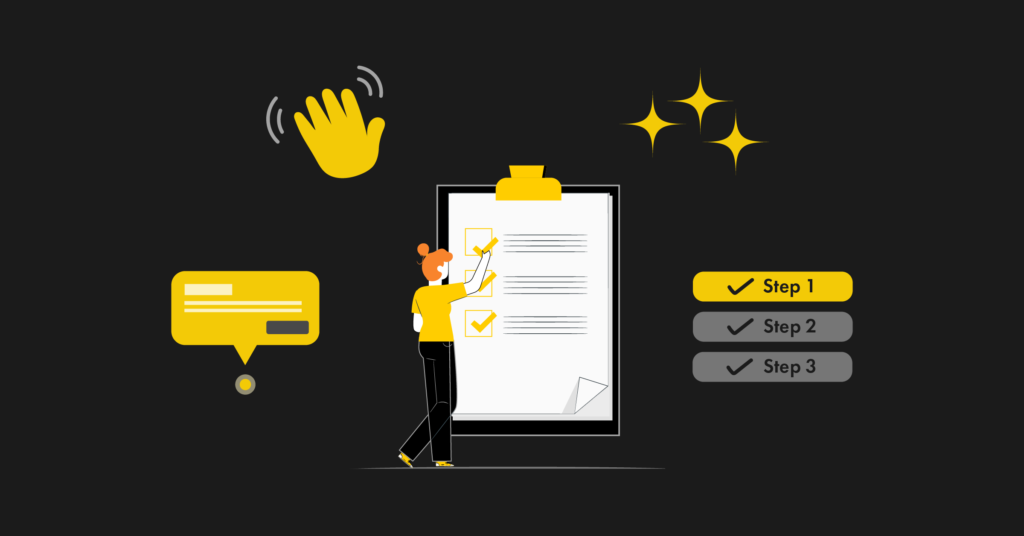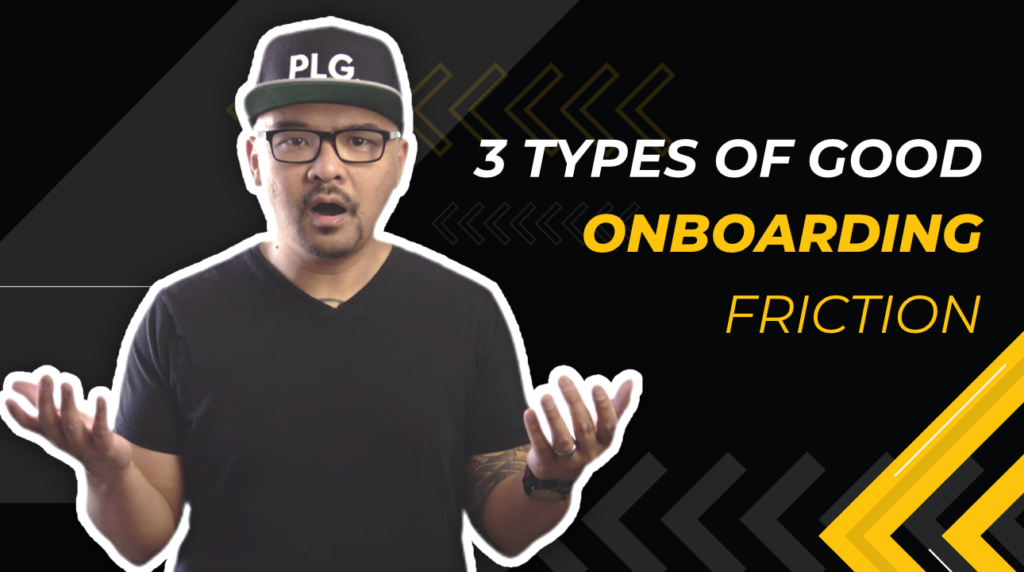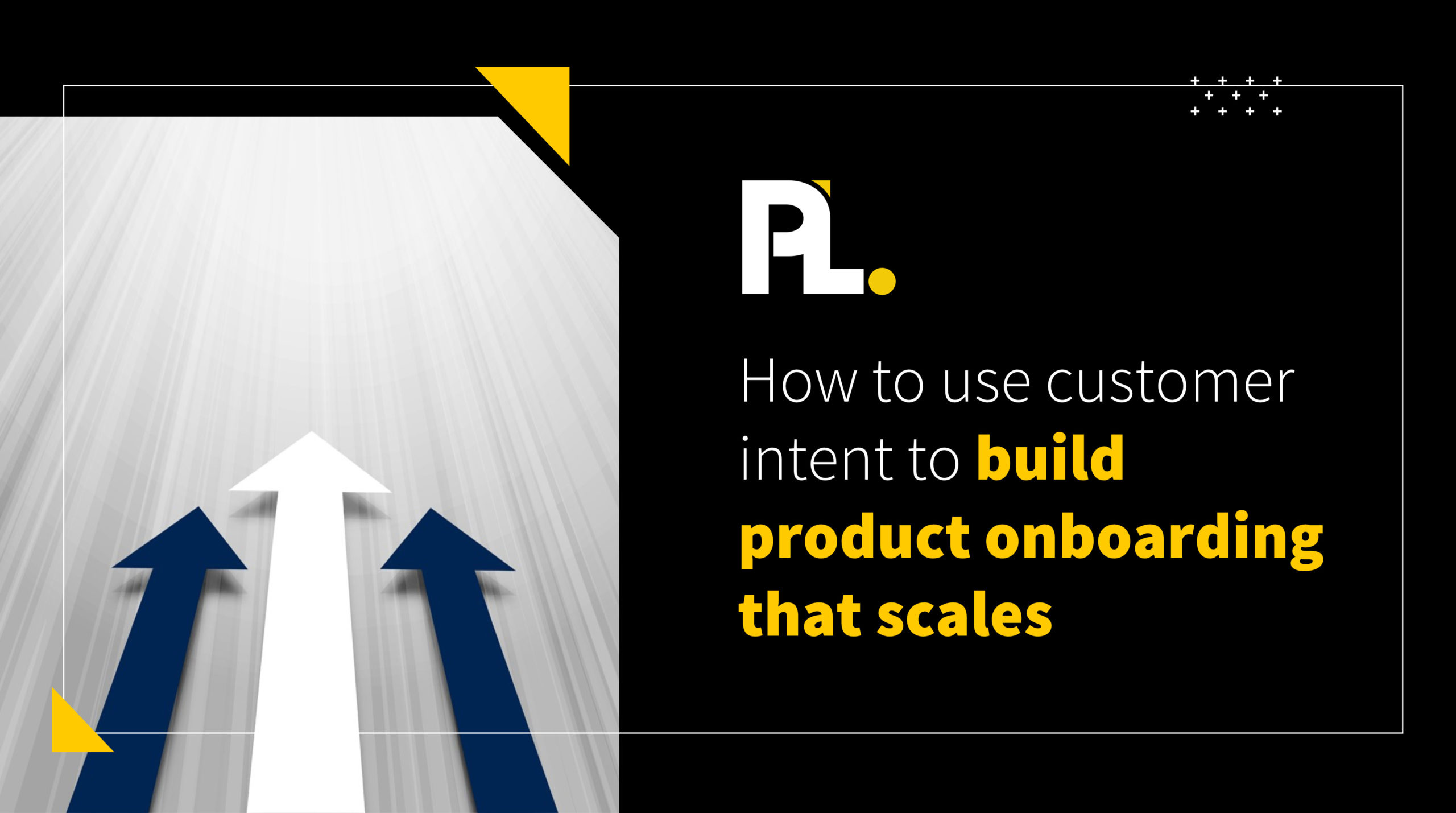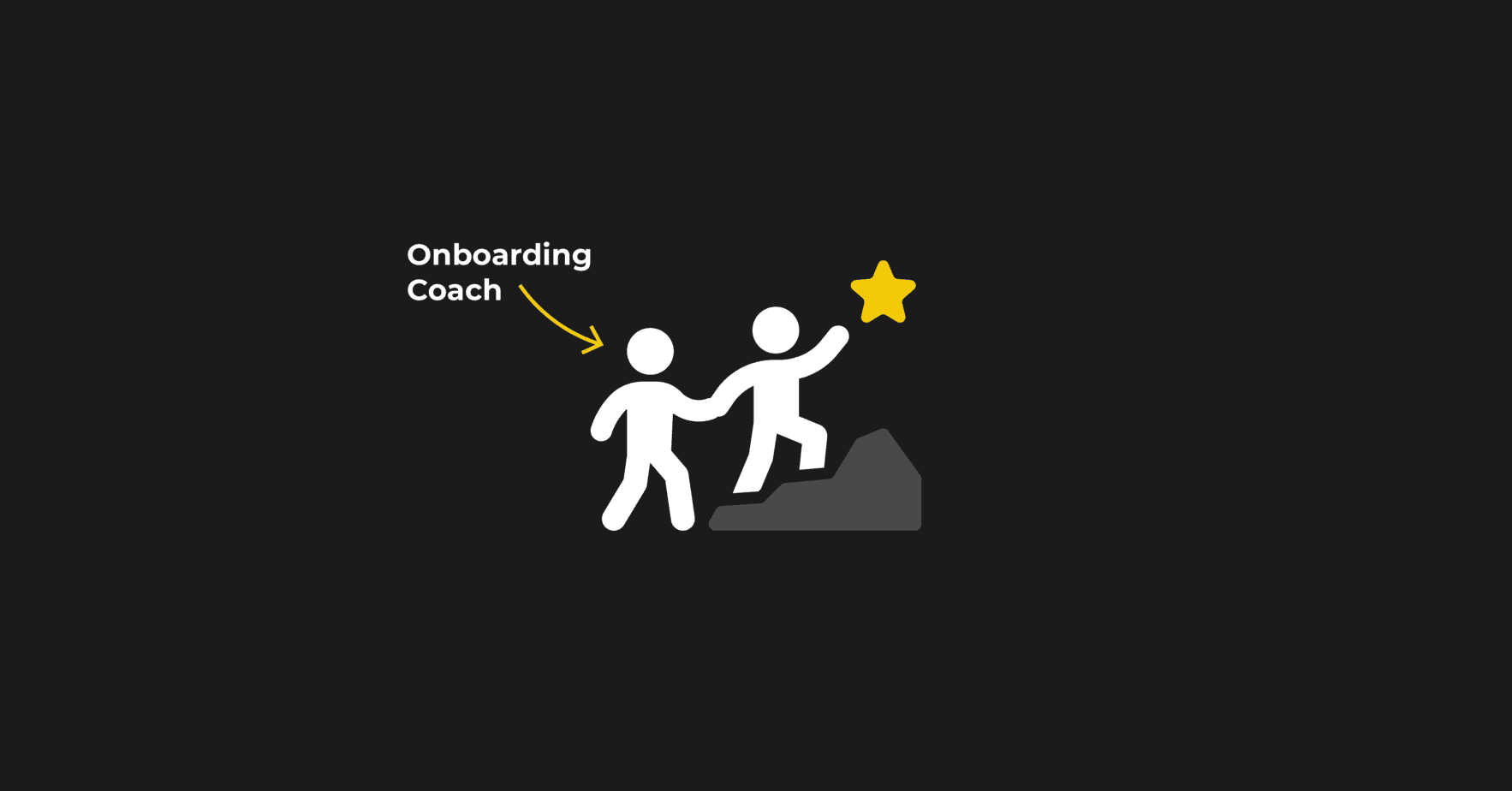
Should you implement a proactive or reactive product onboarding process?
That’s the question we set out to answer in this blog post. With the pros and cons of both options, it’s critical to thoroughly compare them to ensure that you take the right approach.
More companies than ever are taking a product-led approach and wish to provide some level of self-serve onboarding. They must decide whether to implement a proactive or reactive product onboarding process — or both. Keep reading to find out what makes the most sense for your product and tools for implementing both SaaS user onboarding strategies.
What Is Proactive Product Onboarding?
In simple terms, proactive onboarding is educating users to change their behavior proactively. It’s a hands-on approach to guiding them through onboarding.
The first appearance of proactive onboarding is generally during the welcome or first-round experience. You’re telling the user to take specific steps to move them from the new user to the “Aha” moment to the activated user.
The activation phase is extremely important. The faster a user gets activated, the more likely they are to pay more and pay faster. So, you need to keep educating them over time, doing whatever you can to quickly push them toward activation.
For example, let’s say you have a specific set of features you want to introduce to your target audience. Review your cohort analysis – behavioral analytics that groups users based on their shared traits to track and understand their actions – to decide which features deserve the most attention.
Without this information, your proactive onboarding strategy is nothing more than guesswork. And that’s not likely to deliver the results you’re seeking.
The Benefits of Proactive Product Onboarding
Investing in proactive user onboarding is a big decision. It’s nothing to take lightly or jump into without a clear idea of its impact on your organization.
Along with the information above, here are some of the top benefits of this approach:
- Shorter Time-To-Value: Prompt delivery of the “Aha moment” increases the number of people who quickly move to the activated user stage.
- Greater Retention: Changing the user’s behavior by showing what your service delivers makes for a more connected long-term relationship.
- Reduced Costs: As a self-paced onboarding process, you’ll experience reduced customer support costs. Proactive onboarding is also likely to reduce your users' challenges.
The best way to fully understand these benefits, among others, is to implement a proactive user onboarding strategy. First-hand experience will show you what works for your users, what doesn’t, and how to adjust.
An Example of Proactive Product Onboarding
Are you ready to give proactive user onboarding a try? It’s best to see how other brands do it before taking action.
Hootsuite is a prime example. The company proactively provides step-by-step directions for users interested in its analytics feature. Not only do they do this with targeted copy and plenty of CTAs, but they also include a video.
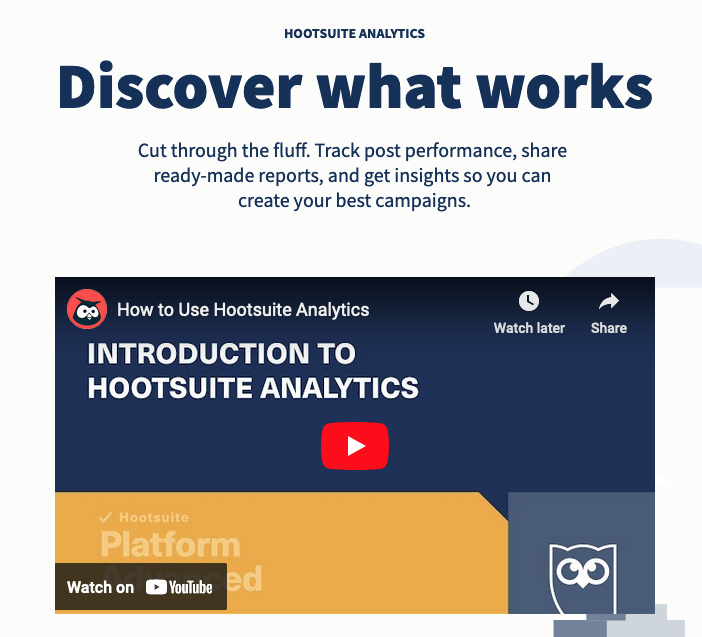
With this approach, which includes a video and a lengthy landing page, Hootsuite is able to A/B test copy, layout, design, video content, and more to see if minor improvements can be made.
How to Implement Proactive Onboarding
There’s no right or wrong way to implement a proactive onboarding strategy, but two guidelines can serve as your foundation.
- Find out which users were retained and which feature they used first.
- Pinpoint which features are slowing the move from “Aha moment” to an activated user.
When you work through these two points, it’s easier to implement a protective onboarding strategy that suits the unique requirements of your audience.
Proactive Onboarding Tools You Need
Here are four proactive onboarding tools you can use to connect effectively with your audience.
Checklists
At Userpilot, free users who use our checklist are 4x more likely to convert into paid customers. A checklist is exactly what it sounds like. It’s a list of items that new users can use to ensure that they “check all the boxes” of onboarding.
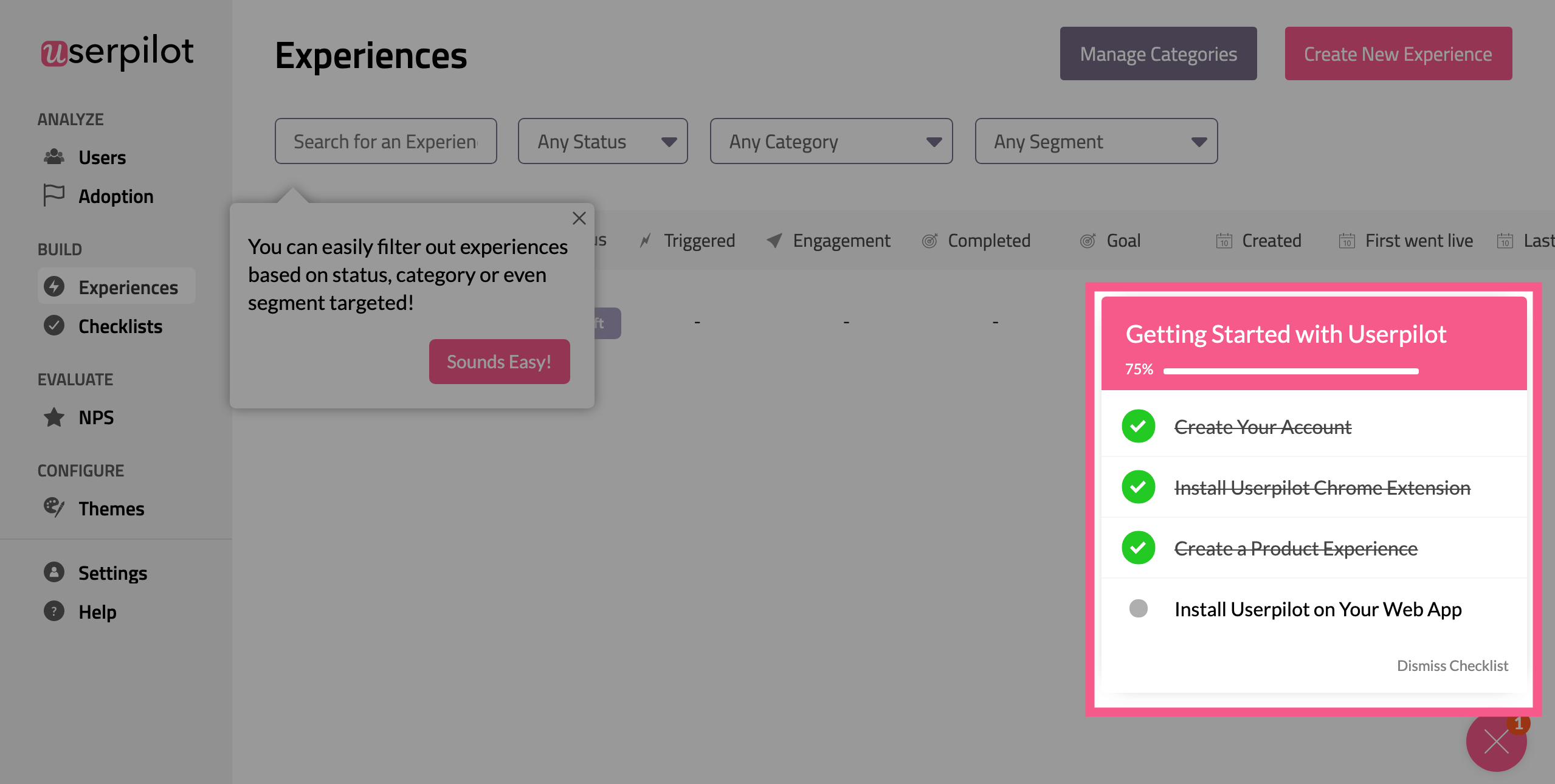
First-Run and First-Week Workflows (Behavior-Based)
First-run and first-week workflows are critical to keeping new users engaged. If there’s one action you want them to move toward — one item you want them to click — display it to them early and often. This gets them to the “Aha moment” faster.
For example, you may want a new user to invite other team members as the first step of the onboarding process. It can get swept under the rug if you don’t make this known (in more ways than one).
Chatbot
A chatbot is a proactive way to engage and educate users. You don’t need a human on the other side of the chat, but instead, a bot that answers questions based on your previous input.
Here’s how Pendo does it:
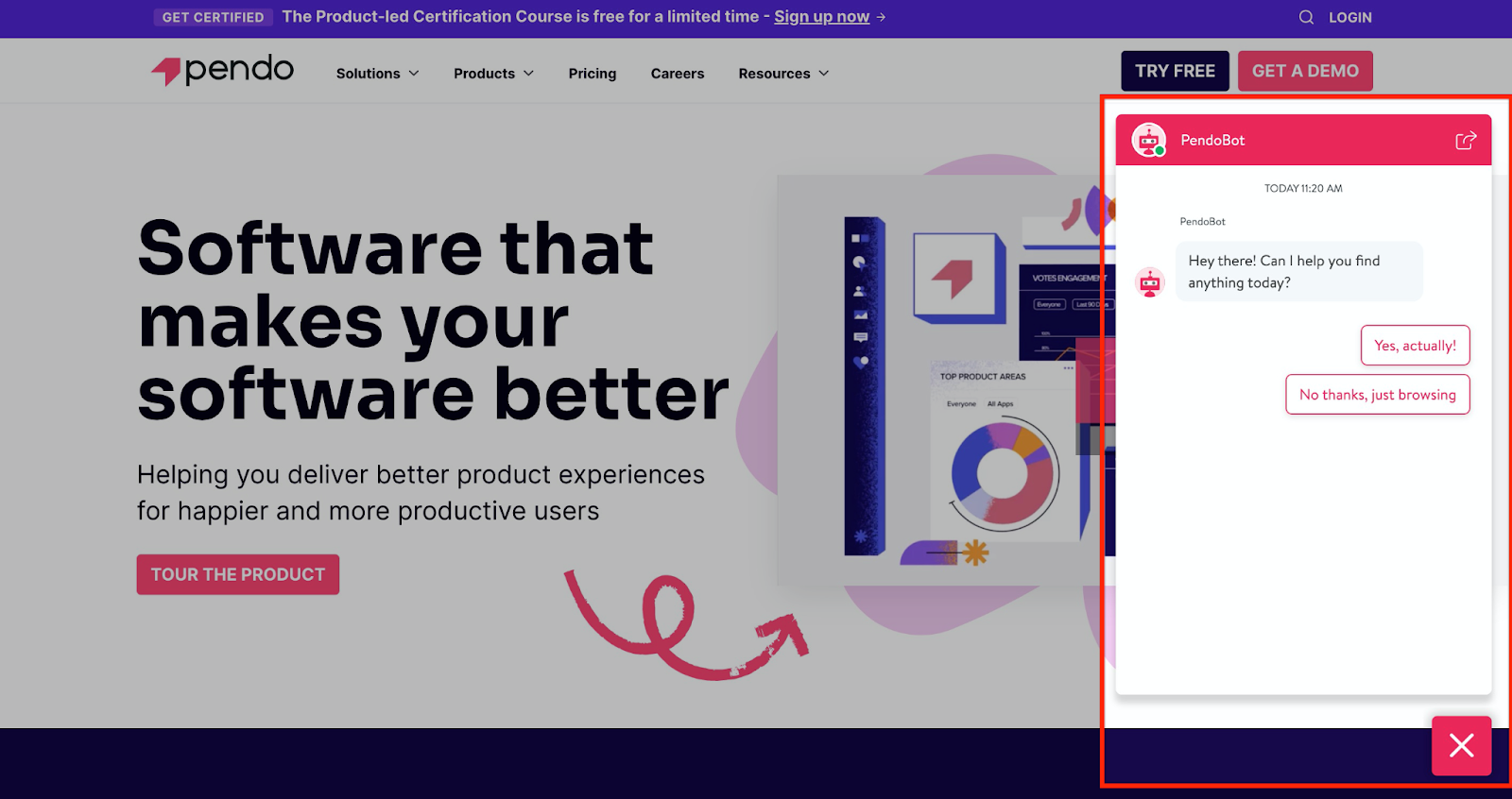
Let a bot do the work you don’t have the resources to manage. Not only does it save time and money, but it can be a big piece in the onboarding puzzle.
What Is Reactive Product Onboarding?
In many ways, reactive onboarding is the opposite of proactive onboarding. With this approach, you wait for the user to take the first action, typically when they want to learn a specific task or take a particular step to understand your product better. You must be able to provide what they seek when this action occurs. Neglecting to do so greatly increases the risk of them leaving your website and never returning.
Reviewing your live chat history is one of the best ways to determine what action users want to take:
- What features are they asking about?
- What are their most common questions?
Once you know the answer, you can create a help box that provides the information they seek. This is a way of reactively helping them through the onboarding process.
You can also review your support email inbox to answer these same questions. How you gather the data doesn’t matter as long as you do it.
The Benefits of Reactive Product Onboarding
Reactive user onboarding has its own set of unique benefits. These are among the most powerful:
- More Subtle: Unlike proactive onboarding, a reactive strategy is more subtle. It allows the user to move through your product at their own pace and on their own time. There’s no attempt to persuade their behavior.
- Feature Adoption: Users who interact with reactive experiences are more likely to adopt additional features as they become more comfortable with your product. This can lead to long-term revenue growth from your current user base.
The benefits are different from those associated with proactive onboarding. Not better, not worse, just different. And that’s why it’s so important to review and retain the information in the new section.
An Example of Reactive Product Onboarding
There’s no exact science to implementing reactive user onboarding. In many cases, a trial and error process is needed to determine what resonates with your audience.
However, learning how other companies use this strategy can provide inspiration.
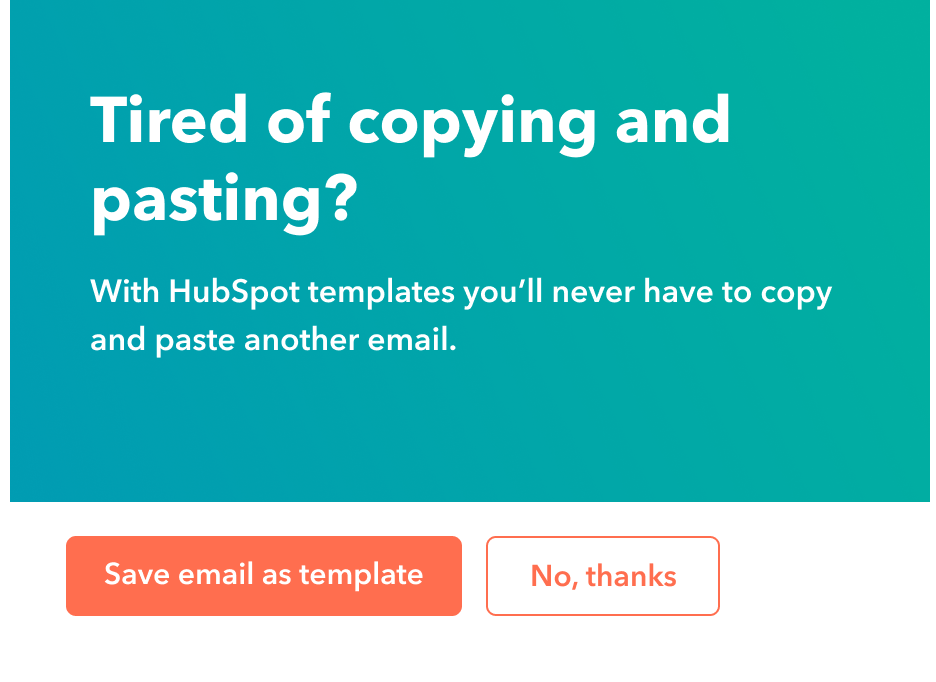
With this, HubSpot is reacting to what a user is doing. In this example, users are copying and pasting text, so HubSpot stepped in to let them know there’s a better way. They didn’t wait around and hoped the user found out about “templates” on their own. They reactively shared this prompt.
How to Implement Reactive Onboarding
Now that you better understand reactive onboarding, it’s time to take action. Here are the steps you can take to implement it.
Look at User Recordings and Find Frustration Points
Once you pinpoint frustration points, you can take steps in your onboarding process to address them. Do your user recordings show website visitors clicking on the same links? Do they generally drop off after moving to the next page or getting an error?
These frustration points exist. Once you find them, you can implement a solution, track the results, and determine if any more work needs to be done.
Hand Raise (Chat) About Specific Questions
What questions are most common in your chat tool? Once you know this answer, you can take steps to make them part of the onboarding process.
For example, your data may show that the most common question is, “how do I invite team members to use the product?”
Once you know this is a common question, you can change your onboarding process to address it. For example, you can display a “team invite” button more prominently upon logging in for the first time.
Help Users Understand or Discover Features
Features are only good if your audience knows about them. Help them discover and understand other features related to the ones they already use.
A common way of doing this is to suggest an add-on feature to one that a user currently employs. Buffer makes good use of this by nudging users toward its analytics and engagement features when scheduling social media updates.
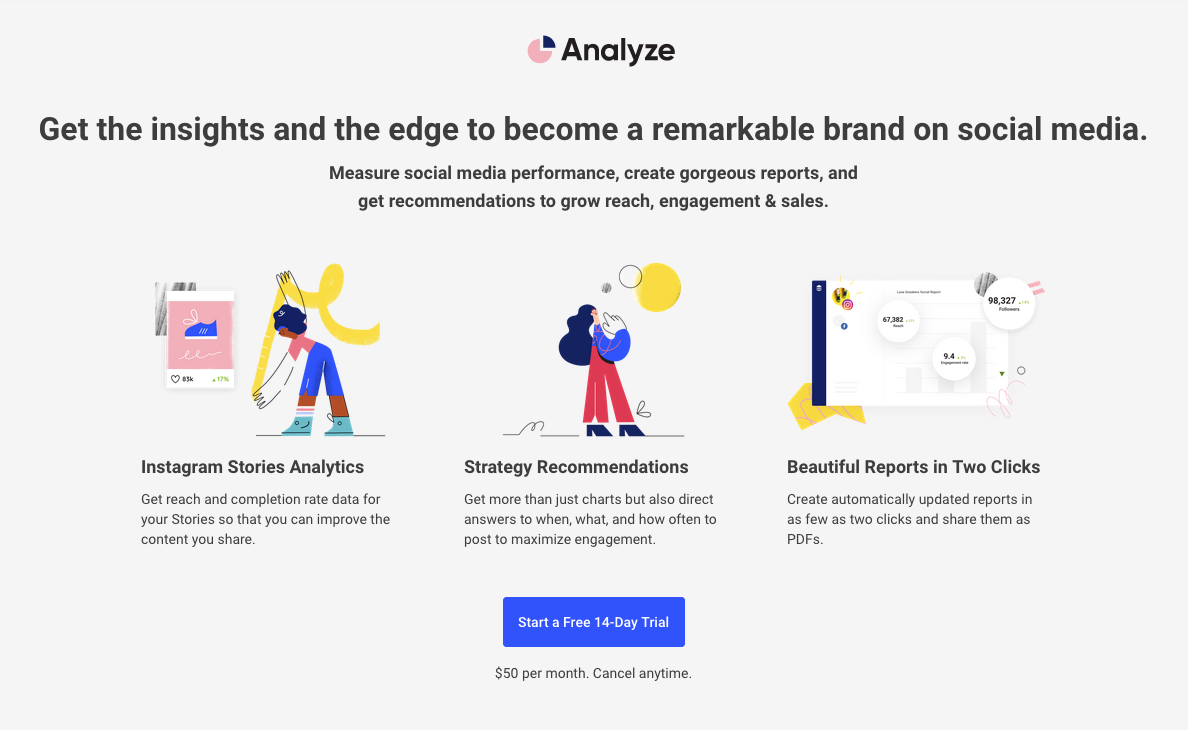
Reactive Onboarding Tools You Need
You’re not alone when implementing a reactive onboarding process. Various tools can save you time and ensure that your audience obtains the assistance they seek.
Help Docs or Knowledge Base
This is a library of information to assist new users or those who are thinking about purchasing your product. Sticking with the Pendo example above, you can easily search for help articles.
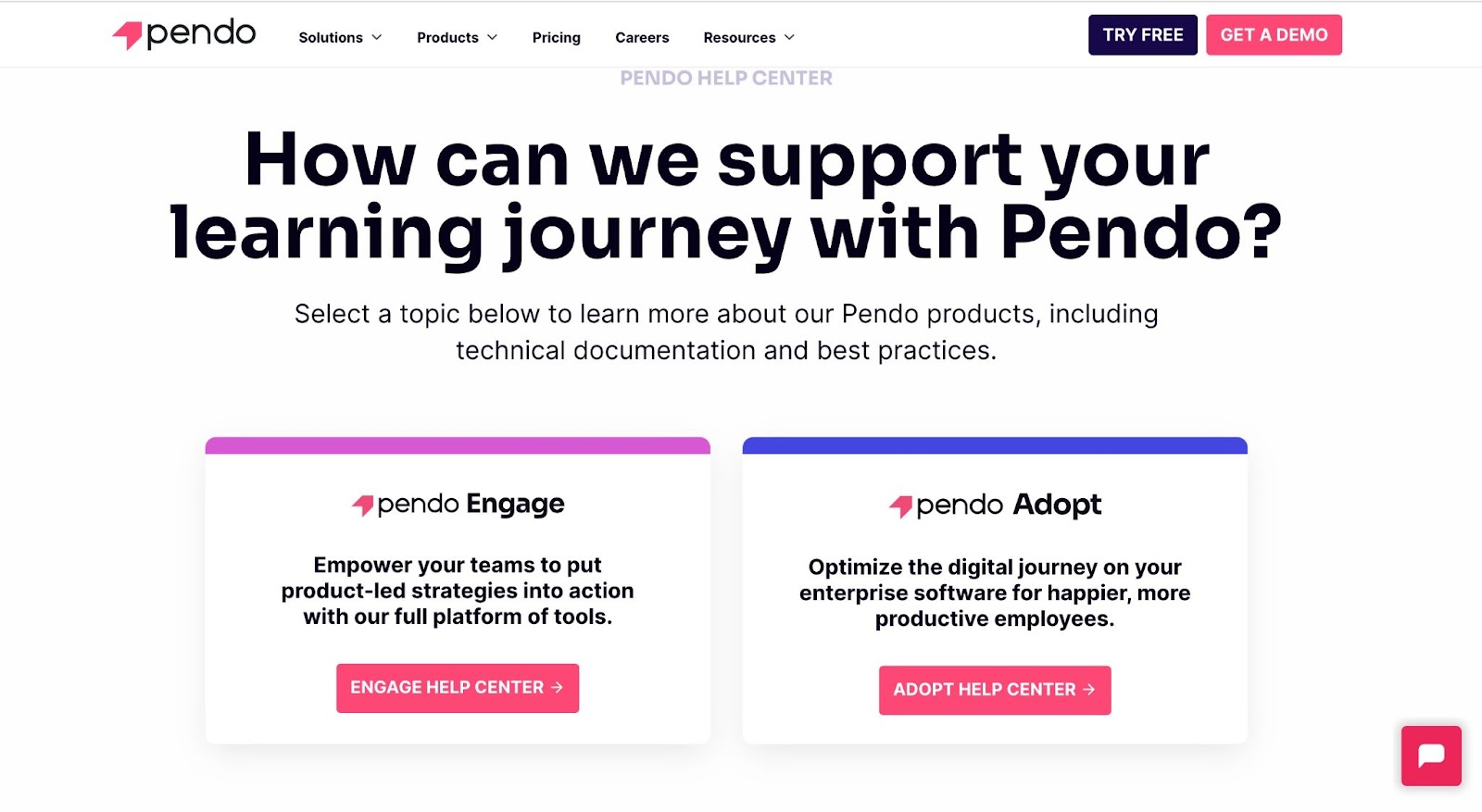
In-App Help Widget
A help widget provides immediate assistance when someone is using your app. One click should be all it takes to find an answer.
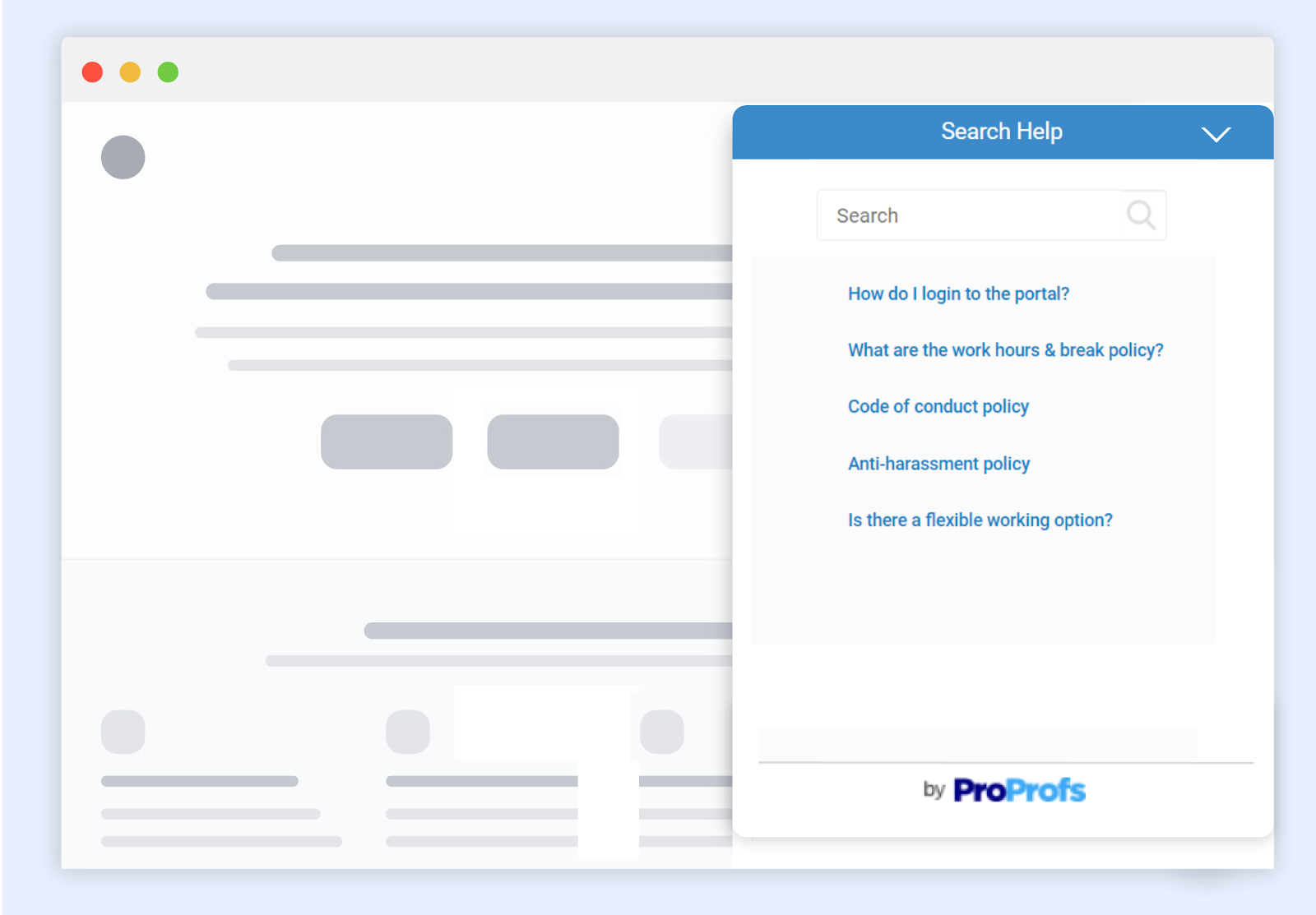
Chat Tools
A live chat tool allows an individual to connect with a customer service agent in real time. Maybe they have questions about how to implement a specific feature. Or perhaps they’ve run into a challenge inviting team members.
How-To Video
Some people are visual learners. They retain information better through videos and imagery, as opposed to text (such as help docs).
Here’s an example:
https://youtu.be/zFVpnYGvUKY
Webinars
Think of this as a live speaking event in which you can provide information, walk users through your product and features, and answer questions. You can also add webinars to your knowledge base for future watching.
This is one of the best examples you’ll find:
Why You Need Proactive and Reactive Onboarding for Product-Led Growth
The optimal onboarding experience is both proactive and reactive. The proper use of both types:
- Increases engagement
- Boosts the number of people who convert to active users
When you proactively onboard, you actively change the user’s behavior. Doing so allows you to retain them more easily over the long run. That’s a huge benefit, as it reduces churn. There’s no replacement for proactive onboarding, as you don’t want to initially lose a user or leave them without the information they’re seeking.
Another element to consider is how proactive onboarding makes for a better first-round experience. When a person feels good about their first experience, there’s a greater likelihood of them taking the next step and activating.
As for reactive onboarding, it’s a way to tweak your product to better serve your customers. Furthermore, the changes you make today will benefit other users in the future. It’s about more than the here and now. It’s about making changes that continually move you toward providing a better experience.
Do You Need Proactive and Reactive Onboarding Guidance?
So, it’s time to answer the million-dollar question: what’s better, proactive or reactive onboarding?
The answer is simple: neither one.
A mix of proactive and reactive onboarding is the best approach. Doing so engages more users, moves them to the active user stage, and provides them with the experience they’re expecting.
The ProductLed Accelerator is our live, online program that helps companies build and launch products with a compelling free experience that encourages users to upgrade, with a week dedicated to optimizing your onboarding experience.
The program is spread across four weeks:
- Week 1: Develop your product-led strategy.
- Week 2: Identify your product-led model (freemium, free trial, or one of three hybrid models.)
- Week 3:Optimize your onboarding sequence so that users reach the core value of your product as quickly as possible, which is critical if you’re trying to improve activation.
- Week 4:Optimize your monetization strategy by finding a way to charge users that aligns with your acquisition model and maximizes upgrades.
Along the way, we provide case studies, decision frameworks, templates, and worksheets to help you put what you learn into action for your business.
We host Zoom workshops every Thursday throughout the program to answer questions and offer feedback. You get access to a private Slack group to connect with your cohort and get advice from industry experts. Plus, you have access to all course materials for a year.
After completing the ProductLed Accelerator Program, companies like Jebbit and Enzuzo have implemented product-led growth, acquired new customers, activated them successfully, and increased their revenue.