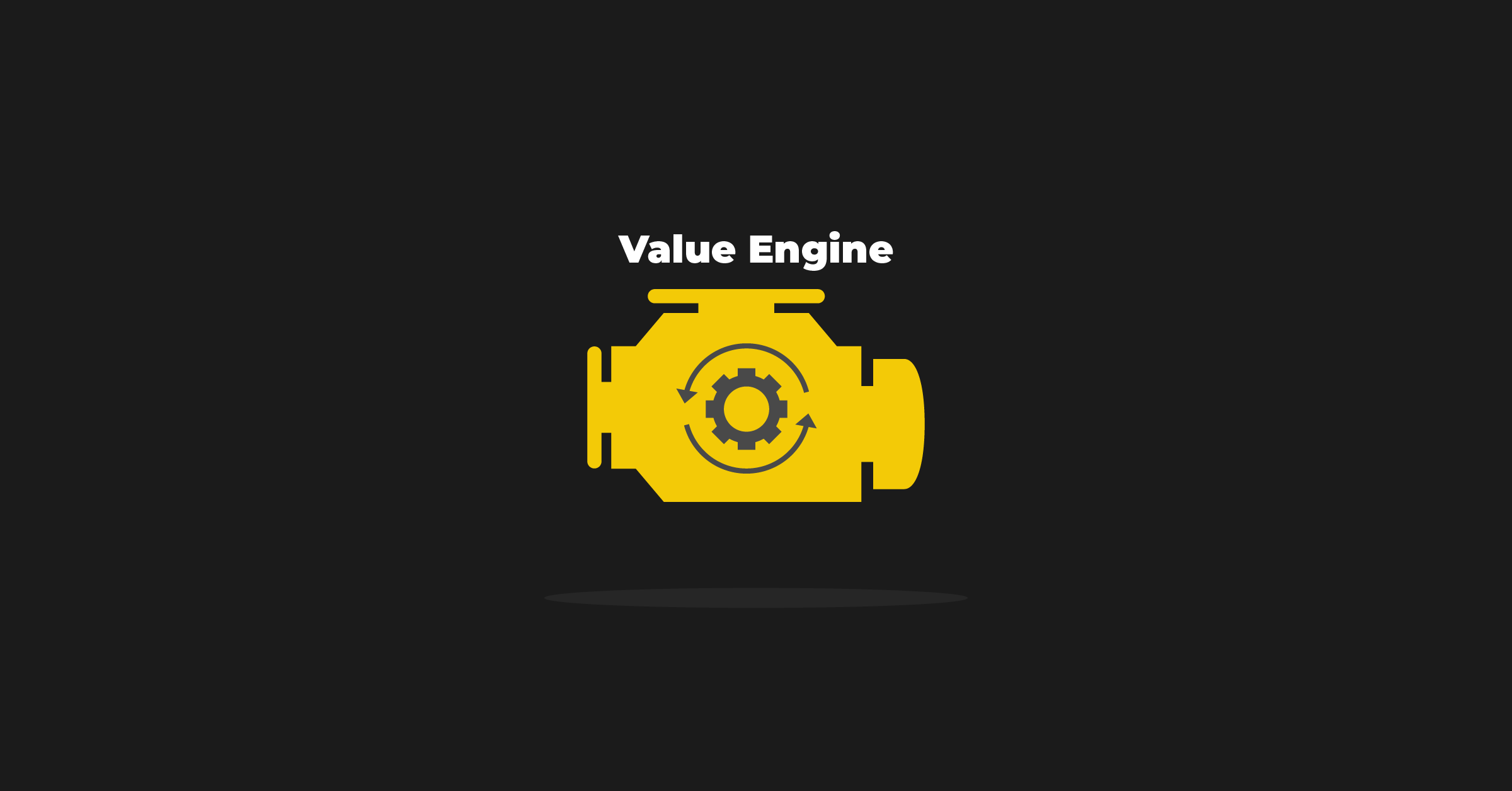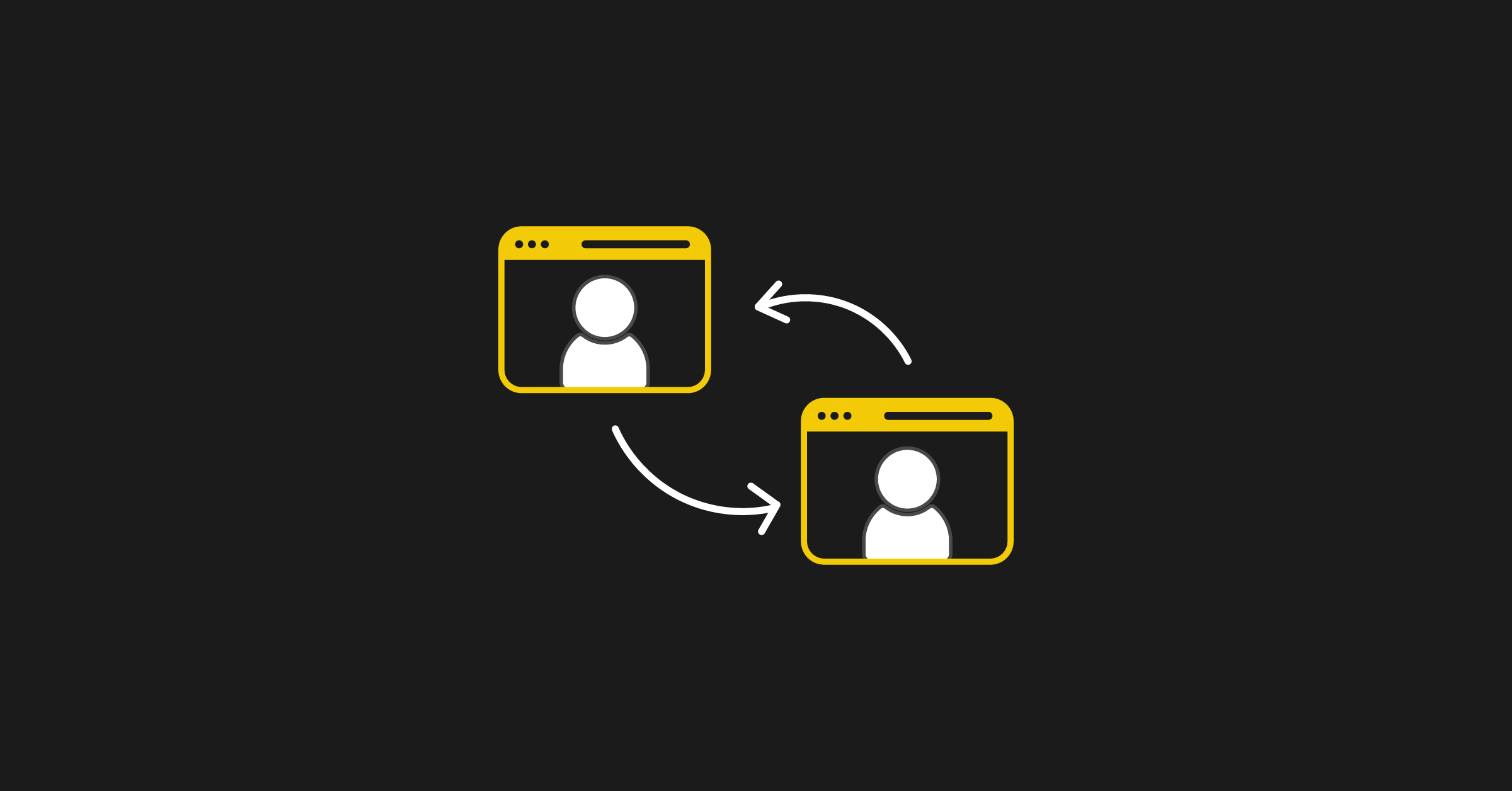
You probably don't think about your SaaS product documentation when you think about growth channels. But what if I told you that you could turn your documentation into a powerful lead generation channel?
It's true!
One business saw a whopping 12% of all trials come from three support pages.
This means that if you do it right, you can use your SaaS product documentation to generate more leads for your product-led growth strategy. And today I'm going to show you how.
In this article, we'll cover:
- What you need to get started
- How to analyze your documentation page potential
- How to create product documentation pages that convert
- Elements to include on a product documentation page
- Common problems that founders make
Ready to dive right in?
What you need to get started
Before we get into the nitty-gritty, let's make sure you're ready to get started. Here are a few prerequisites to get the most out of this:
1) Google Analytics is set up and configured
When you're starting out with conversion optimization, Google Analytics (GA) is your best friend. It will help you optimize the work you put in and give you a clear picture of what's going on under the hood.
If you have a Product Manager or Marketing team member, they should be able to help set this up so you can get started.
2) Google Analytics is set up on SaaS product documentation pages
Your SaaS product documentation pages should also have Google Analytics configured. Having GA on your main/landing page is critical because it will tell you the source of traffic and what's working best.
3) Google Analytics goals are set up
Once you have your main page configured, it's time to set up the goals for this channel. Goals are a critical component of GA and allow you to track conversions.
Traditionally, these goals are demos or trials. But whatever your conversion metric is, be sure to set it up so you can easily analyze your results.
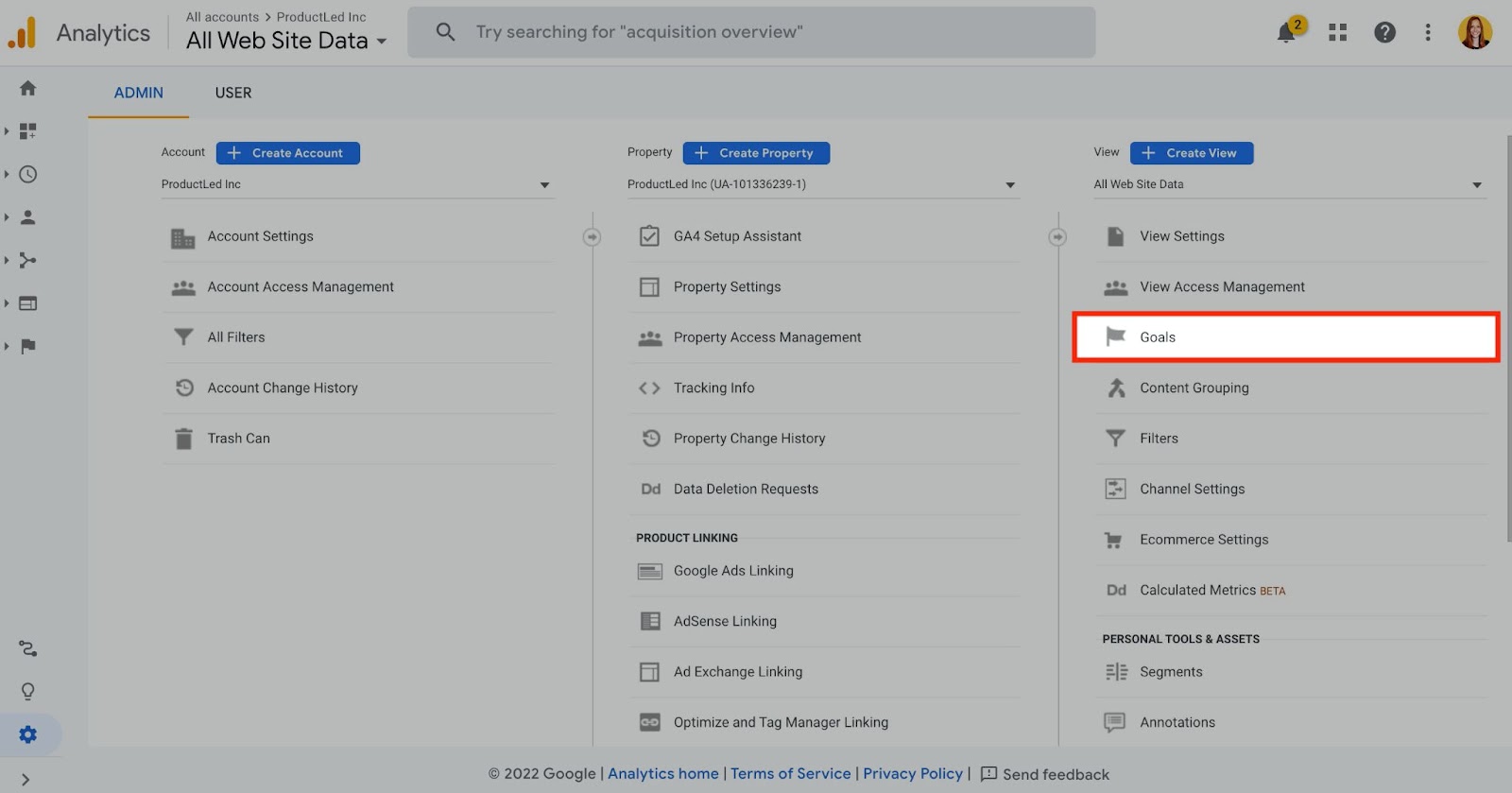
4) Your documentation pages are public-facing
It’s important all of your SaaS product documentation pages are public. Most companies like to control the content the public can see and keep it locked up in their product.
This makes it difficult to track conversions because you won't be able to use Google Analytics. So, make sure your it's public-facing.
Now that you have been fully prepped, it's time to dig into best practices.
How to analyze your documentation page potential
Navigating Google Analytics can be intimidating at first. But it is actually quite intuitive if you know what you're looking for. And the insights you are able to draw are extremely useful.
We'll use an example of a company using this in action below. They set up a conversion goal for a free trial. And using the view below, they are able to see:
- What pages individuals visit before converting.
- How many conversions this particular path has generated.
Using these two pieces of information, you're able to infer which pages might have the potential for growing conversions.
In this section, I'll break down how you can use Google Analytics to identify potential within your product documentation pages.
Step 1: Go to your Content Drilldown view
Go to analytics.google.com and sign in using your Google account.
On the left side of your screen, you will see a bunch of drop-down menus. Click on Behavior > Site Content > Content Drilldown. It should look something like this:
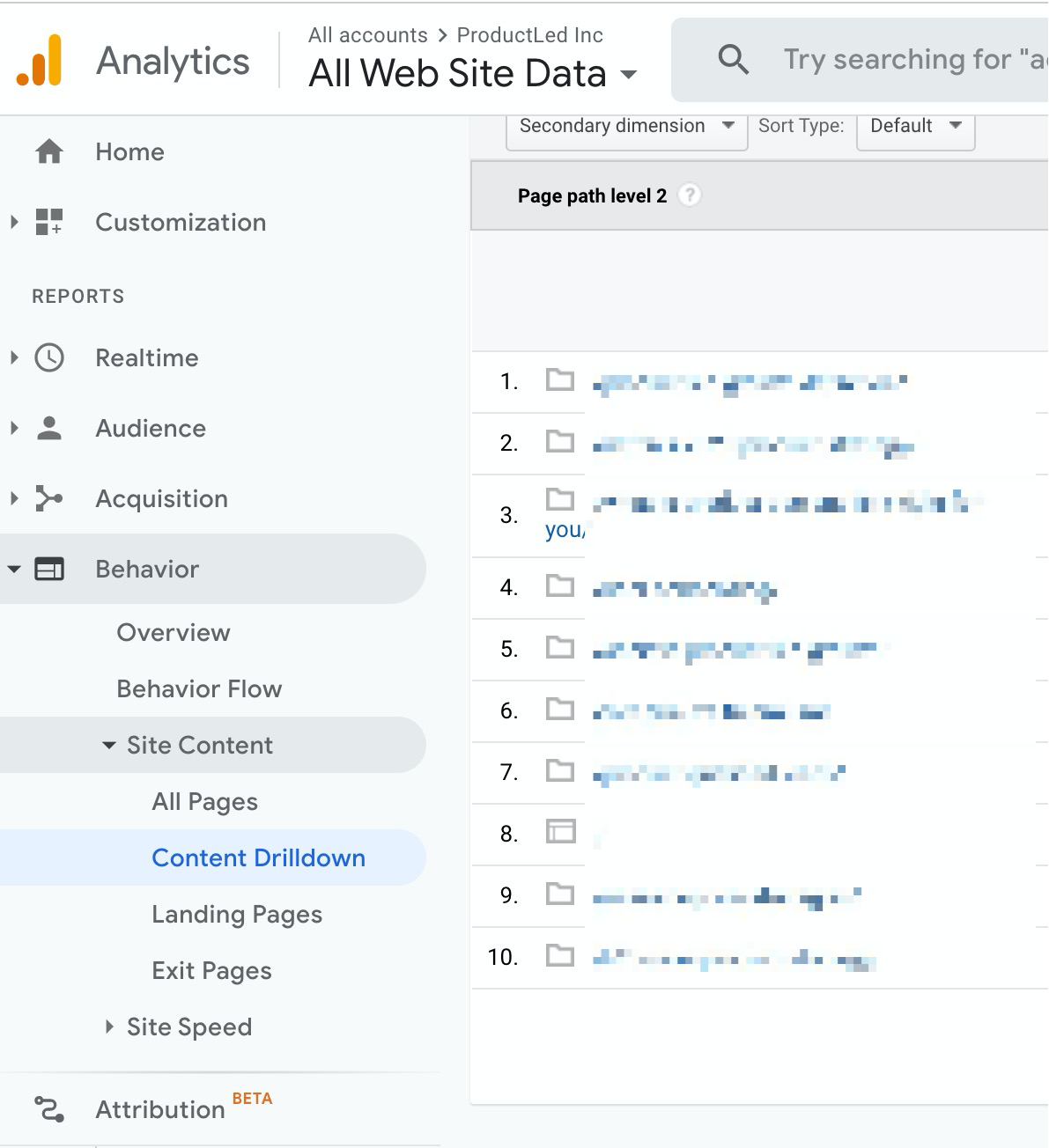
What you're left with is a list of folders that house all the content for different sections of your website. In this case, the company's Support section generates the 2nd most amount of traffic on the website.
Step 2: Look at Goal Path
Next, we want to look at your goals and conversions – and more importantly – we want to see what pages people viewed before converting. Understanding this path will help you identify which pages are currently helping you convert visitors into customers.
On the left side of your screen, click on Conversions > Goals > Reverse Goal Path. It should look something like this:
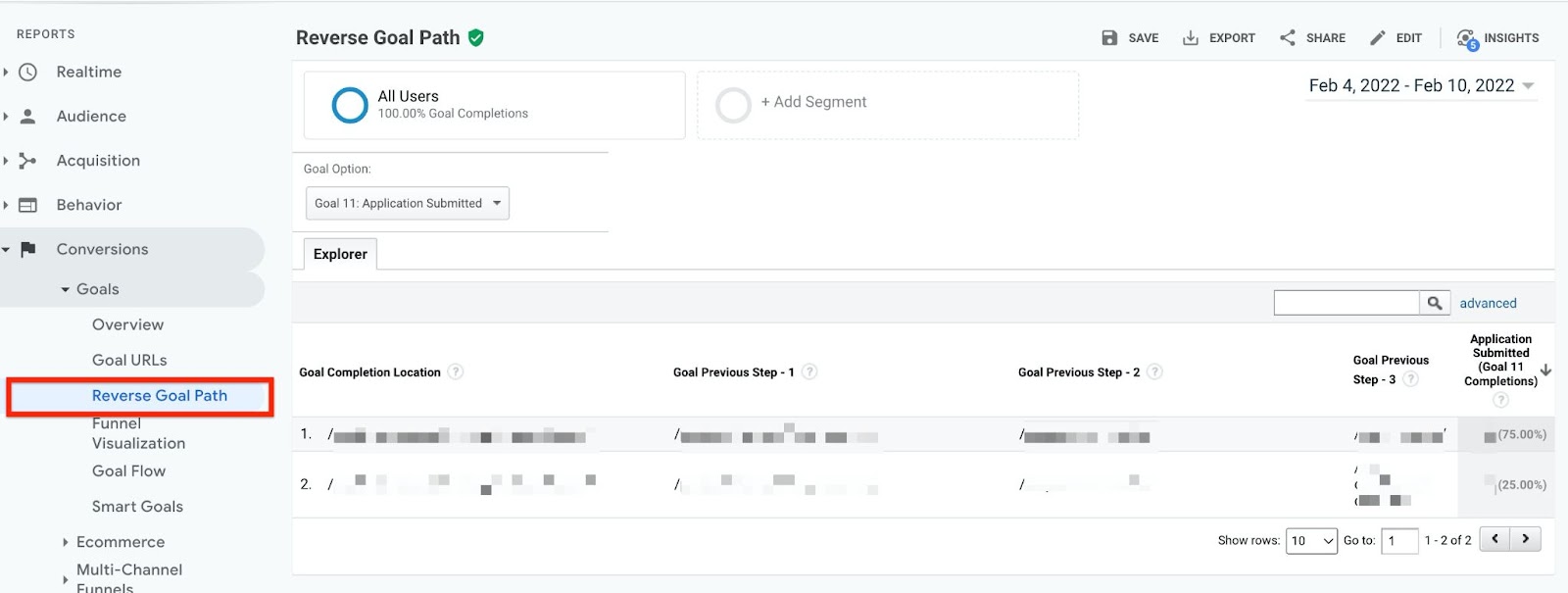
This table shows all of the pages where you met one of your conversion goals — and it shows you some of the pages the visitor landed on before converting.
Here's where you can start to identify goldmines within your SaaS product documentation.
Any patterns you see in terms of the types of pages that lead to conversions might help you short-list pages that you can focus on optimizing.
Step 3: Look at Landing Pages
Next, you'll want to look at which pages people actually converted on. It's a pretty simple process to do this.
Go back to the left side of your screen. Click on Behavior > Site Content > Landing Pages. It should look something like this:
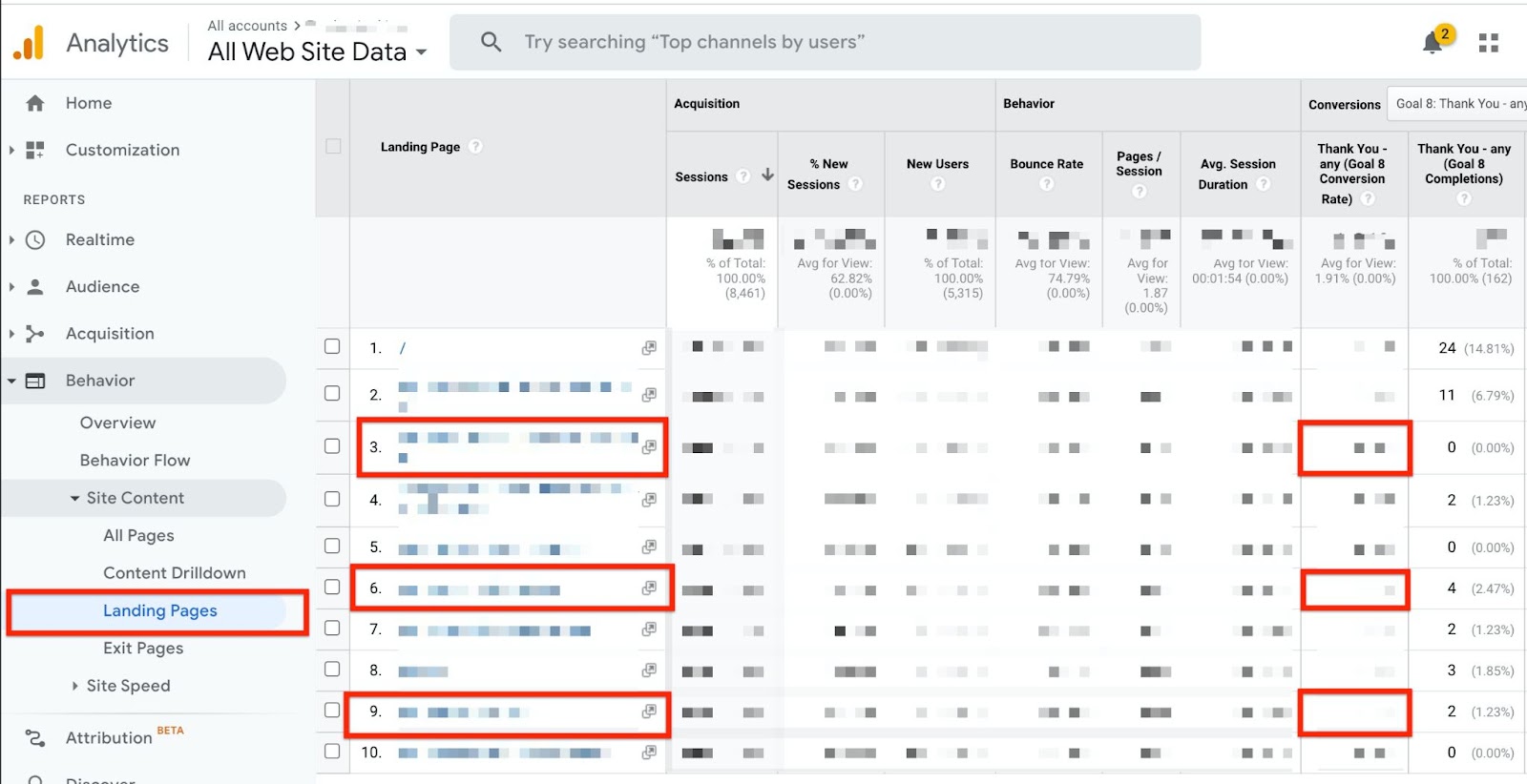
What we're left with is a page-by-page view of where people convert on a specific goal — in this case, a free trial.
The pages highlighted in red are all Support pages.
What does that mean for you?
For this company, a whopping 12% of all trials come from these three Support pages.
It means you need to optimize these pages for conversion. And we'll cover some key examples of how to do that in the next few sections.
How to create SaaS product documentation pages that convert
Traditionally, you'd sit down with your team and write product documentation on the topics you know you need to cover. It would be a long and arduous process that nobody really enjoys.
But, it doesn't have to be this way!
Allow me to suggest two methods that will make this process more efficient:
1) Source content ideas from support emails
When someone emails you a question, it goes to support. And because they are really busy, this is often automated and answered with a template.
So why not use these templates as the basis for your documentation? You can quickly scan for keywords that could be topics to turn into an FAQ or product documentation.
This gives you quick access to customers’ questions and easily creates a content roadmap to drive the SaaS product documentation process.
2) Host weekly Q&A sessions
Holding a Q&A session will allow you to get your team on the same page and support each other in creating content. It is also an opportunity to learn what questions customers are asking and how they would like the product documentation configured.
Invite leads, users on trials, customers, and prospects to get the most diverse group of perspectives. This will ensure that you answer relevant and valuable questions across all walks of your customer base.
Be sure to record these sessions and repurpose them on your website – it's free content that will continue to serve for years to come. You can turn them into blog posts, FAQs, or even entire SaaS product documentation pages.
Elements to include on a product documentation page
Once you've figured out what to write, it's time to organize and format your content. You can configure product documentation in a variety of ways. Here are a few suggestions:
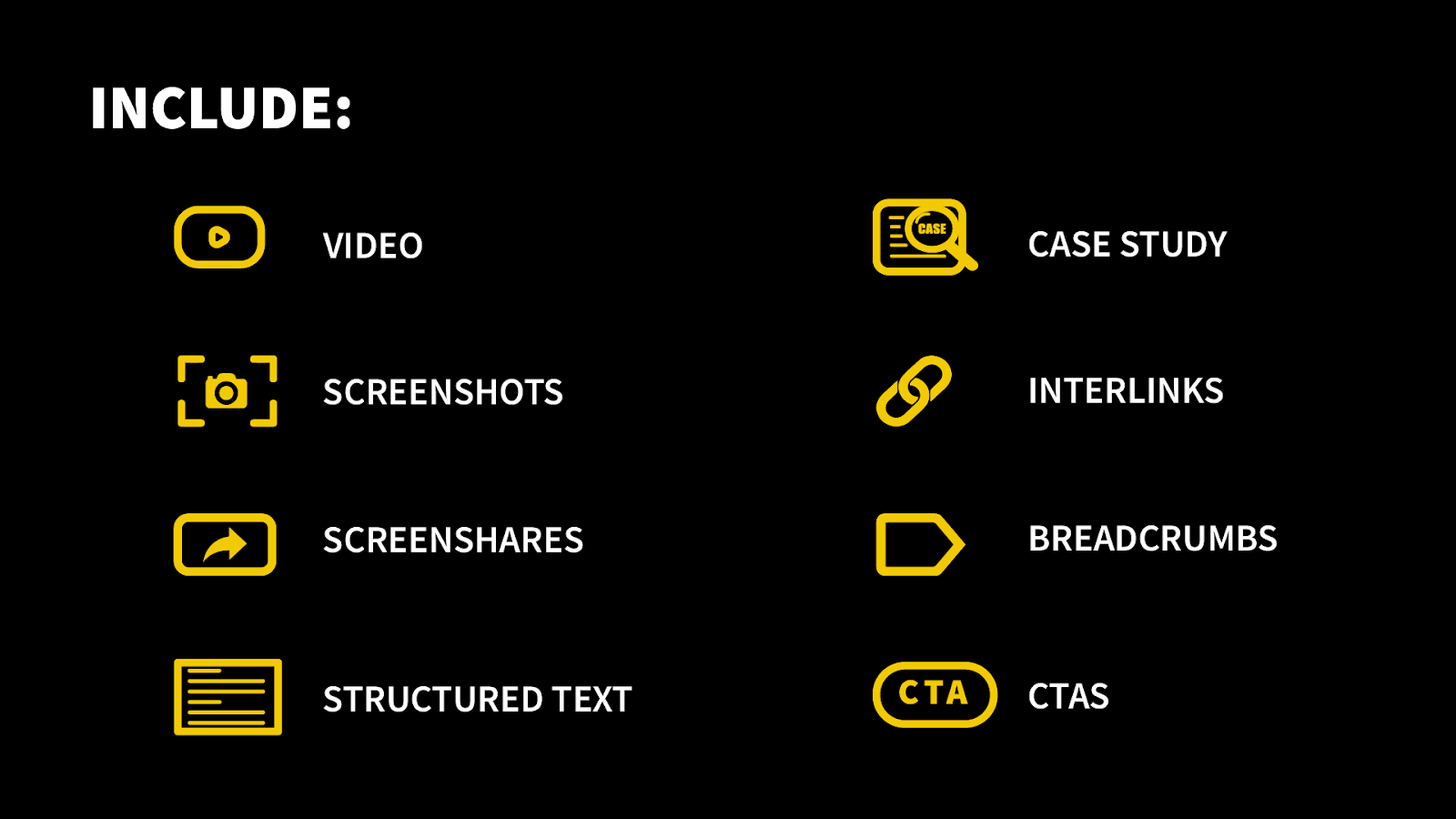
- Videos: If you have the ability to do a video Q&A, then I highly suggest doing so. Video content has double the engagement of written content on average and also has a longer shelf life. Video is more likely to move across social media channels, which means potentially driving more traffic back to your documentation page.
- Screenshots and Screenshares: Make your documentation as visual as possible by including images and screenshares. This will guide the reader along the right path to ensure they are getting the right information.
- Structured Text: You can also create structured text, which is simply text with headings. This content is easy to read and edit, which means it's quick for writers to turn around. Google also loves structured text, so it gives your piece some searchability benefit as well.
- Case Studies: If you have case studies already, it is a great source of free content. It provides real stories and real examples of how your product helped your customers. You can turn them into Q&A posts or use them as the basis for new FAQs and tutorials on your documentation page.
- Interlinking: Be sure to link to other sections of your site. It helps Google understand the context of your piece and adds valuable backlinks to your domain.
- Breadcrumbs: I would suggest using breadcrumbs to make it super easy for your visitors to navigate the support section of your website. This way, they can get exactly what they are looking for by clicking on different menu items.
- CTAs: Adding CTAs to documentation pages might help to bump conversions. SaaS product documentation is not only for current customers – especially if you identify Support pages as high converting pages or even just pages within the conversion path.
Common problems founders make
So many founders and product managers get so close to their product that they forget why they created it in the first place – to help someone else solve a problem.
At some point, you stop reading the documentation because you already know how your product works. It's also coming from your voice and often feels like marketing language.
Here are a few common mistakes we see:
1) Not having a Google Analytics code installed
Installing a Google Analytics code and tracking how people use the product will tell you what to write about.
If you don't have Google Analytics installed, then you could be losing leads and customers who aren't finding what they need in your documentation.
2) No CTAs on Product Documentation Pages
If you have a checkout funnel in place to capture leads, there should also be a CTA on your product documentation pages to collect email addresses.
This way, when people finish reading what you wrote or can't find what they are looking for, they have an easy button to press so they don't leave empty-handed.
3) No keyword research before producing content
Before spending the time to write a new post, you should do some keyword research to make sure what you're writing about is still relevant and has enough search volume for your content marketing efforts.
I would also suggest using long-tail keywords because more people will get directed to the page that way.
Key Takeaways
Paying attention to these three areas will set you up for success when trying to convert your documentation into a lead-generation machine.
After reading this, you should be able to:
- Identify Support and product documentation pages within Google Analytics that have the potential to convert higher
- Make changes to these pages to optimize for better conversion
- Understand what elements make for a well-structured documentation page, built for growth