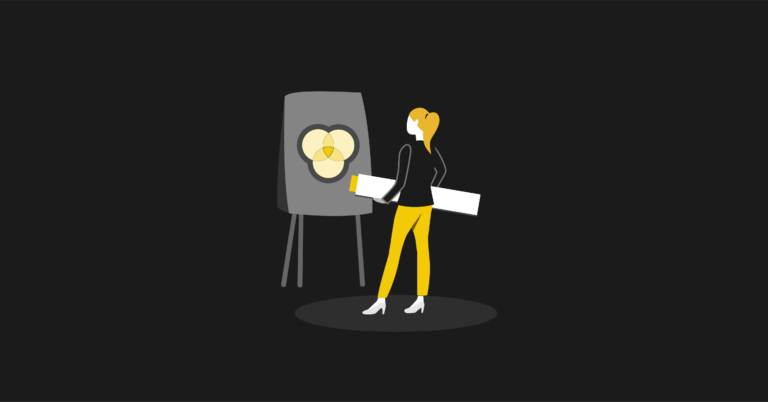When working with a small number of customers, most SaaS companies can onboard each user one-on-one. But as they start trying to scale user growth without adding headcount, they have to move toward low-touch onboarding.
This is done by removing the one-on-one walkthroughs with every new user and typically requires customers to qualify to reach the Support team (e.g., by filling out a form).
However, the goal of switching to low-touch onboarding should never be to remove all human interactions or to make it hard to reach your team. This approach mostly leads to annoyed customers, poor activation, and high churn rates.
Instead, the end goal of offering low-touch onboarding is to help your customers reach your product’s value as fast as possible by getting out of their way — while still being easily available when they need help.
In this guide, we’ll help you correctly implement low-touch onboarding by covering the following:
- Benefits and Downsides of Low-Touch, High-Touch, and Mixed Customer Onboarding for SaaS (With Examples)
- 3 Questions to Consider Before Implementing Low-Touch Customer Onboarding
- Tools and Tactics for Making Low-Touch Onboarding Work
- How to Measure Low-Touch Onboarding Success
Building the right onboarding experience for your SaaS product is hard. That’s why we created ProductLed Academy (which has an entire component dedicated to onboarding) to equip you and your team with the knowledge, resources, and skills to attract and activate more customers through product-led growth. To learn more, check out ProductLed Academy.
Benefits and Downsides of Low-Touch, High-Touch, and Mixed Customer Onboarding for SaaS (With Examples)
Before we dive in, let’s set our terminology straight:
- Low-touch onboarding models (sometimes referred to as “no-touch” or “tech-touch” models) rely on the product to guide users through the onboarding flow, with little or no help from a customer service rep.
- High-touch onboarding models rely on Support teams to walk most or all customers through the onboarding experience.
- Mixed onboarding models use both low-touch and high-touch onboarding tactics in different scenarios or for different customer segments.
To better understand these models — and their respective benefits and downsides — we’ll look at three real-life examples.
Low-Touch Customer Onboarding
Fathom is a SaaS analytics product with an almost entirely self-serve purchase and onboarding process.
You can get a free trial of the product (which is a necessity in low-touch onboarding situations), set it up, and see how it works — all without talking to a customer service rep.
If you get stuck, you have the option to contact Fathom’s team, but only via email. Plus, that’s listed as a final option, preferably after you go through the documentation, video tutorials, and so on.
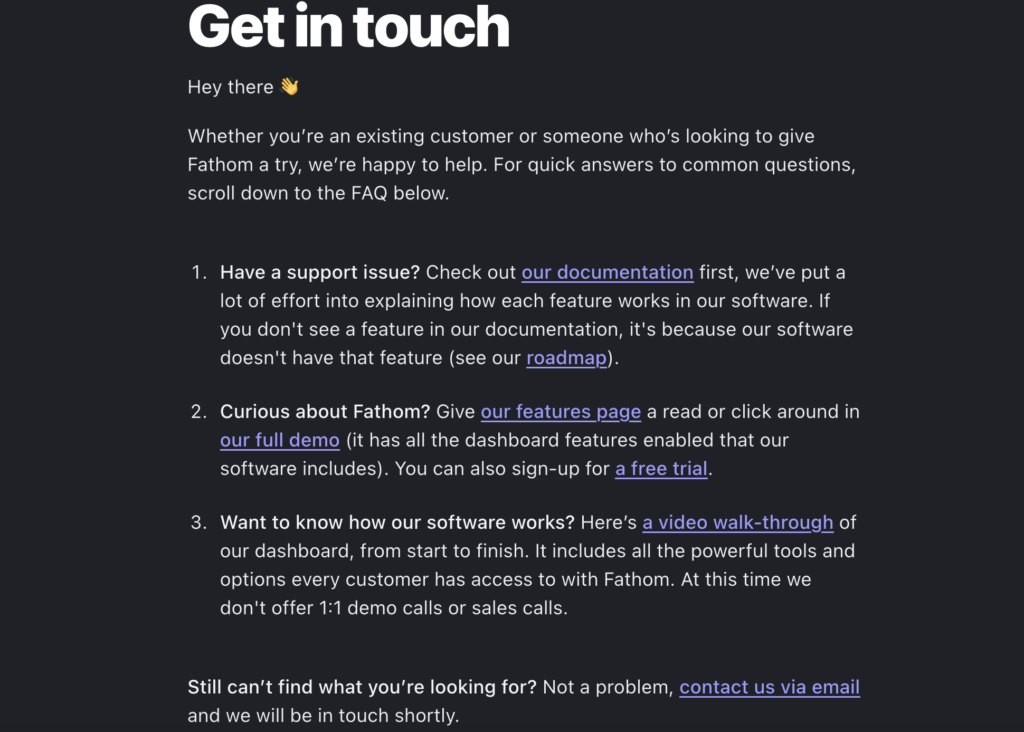
Here are the benefits of using a similar low-touch model:
- It’s much cheaper to implement and maintain compared to high-touch because you don’t need to hire nearly as many customer success reps.
- It makes it easy to scale customer growth since most users won’t have to be onboarded one-on-one.
- It lets users try your product and find the value in it much faster. This is a big advantage for customers who want to dive into the product immediately, without being forced to contact customer service.
However, low-touch onboarding also comes with a few downsides:
- It typically has a lower conversion rate from signup to paid customer compared to high-touch.
- It can lead to low customer retention and poor activation rates if your product can’t guide people to their “Aha” moment.
- It can create friction in the user journey. For example, if part of your customer base struggles during onboarding and can’t quickly get help from your team, they’ll have a much harder time finding value in your product.
High-Touch Customer Onboarding
Adobe Analyticsis an enterprise analytics product, which you can only access after a demo with a representative from the company.
To book a demo, prospects need to provide information about their company, role, and challenges. These details help the person leading the demo tailor it to each customer’s needs and guide them through the relevant features during the onboarding.
Offering such a high-touch onboarding experience comes with some big benefits:
- You get incredibly valuable customer feedback during the process.
- You guide customers through complex onboarding and setup tasks to ensure they take full advantage of your product.
- You can show how the product addresses each customer’s unique needs, which often results in higher conversion rates.
- Customers associate the personal touch with high-end products, and are primed to pay more for your product.
Despite the benefits, high-touch onboarding has some serious limitations:
- It’s much more expensive to scale than low-touch because you need to hire a lot more customer service reps. This is the main downside that forces most SaaS companies to reduce their reliance on high-touch as they grow.
- If you have a sudden spike in leads, your Support team can become overwhelmed and not have time to help everyone.
- Requiring all users to request a demo can create unnecessary friction for customers who just want to try the product without talking to a customer service rep. For these customers, a self-serve trial would better fit their needs.
Combining Both High- and Low-Touch Onboarding Models
Hotjar is an analytics tool that you can try for free and begin onboarding on your own.
Similar to Fathom, users who get stuck can contact Hotjar’s team for help. However, customers on large plans also get a dedicated customer success manager (CSM) to guide them through the onboarding process.
This is a classic example of combining high-touch and low-touch onboarding tactics.
You get out of your customers’ way by giving them a self-service option, but you’re also not avoiding them when they need your help. At the same time, you ensure that high-value customers actually get “white-glove” treatment with a dedicated CSM.
This may be an option only if you have different pricing tiers, but there are also other ways to combine parts of both models.
For example, some companies track how users navigate onboarding in real-time and then proactively contact the ones who get stuck. Like Fathom’s suggestion to try the documentation before contacting support, this is another way to balance the needs of your customers with those of your business.
3 Questions to Consider Before Implementing Low-Touch Customer Onboarding
Before moving on to the practical tips for implementing low-touch onboarding, it’s essential to discuss the risk involved in this transition.
Answering the questions below will help you mitigate those risks in advance, so you’re not caught off guard after testing the low-touch approach.
Question 1: Can Your Product Guide Customers to the “Aha” Moment?
The most important part of the onboarding process is getting users to the “Aha” moment — the moment when they realize your product’s value (also called the “activation milestone”).
With a high-touch model, this process is relatively straightforward, because a customer service rep leads customers to that moment.
It can get tricky with low-touch onboarding. You’re effectively relying on your product to do most or all of the work of guiding users through onboarding.
This is a big risk because the majority of users who don’t reach the “Aha” moment won’t upgrade to paid or stay customers for long.
Sure, your Customer Support team can help people who have questions, but their answers have to be near-instant (i.e., live chat or phone support) because the longer people wait, the lower their motivation will get. Not to mention, some users who get annoyed will simply leave without opening a support ticket.
That’s why, before implementing low-touch onboarding, it’s essential to:
- Know your product’s “Aha” moment. We have an entire article on identifying the “Aha” moment with practical advice on this topic.
- Ensure your product can guide users to this moment. For example, you can add an onboarding tutorial or in-app widgets to push users in the right direction. We’ll discuss a few tools that can help you do this later.
Question 2: Can You Handle a Lower Lead-to-Customer Conversion Rate?
Companies with high-touch onboarding rely on product demos and one-on-one talks to entice potential customers and guide them through the onboarding.
Because these demos require a commitment — you have to spend 30 minutes to an hour talking to a company representative — most people who book them have a serious interest in the product. This level of intent usually means that a higher percentage of all leads end up becoming customers.
In contrast, low-touch onboarding relies on your product’s freemium version or free trial to impress users and convince them to become paid customers.
Due to this lower barrier to entry, most of the leads you get won’t be as qualified as the ones you have with a product demo. Plus, a lot of them won’t ever become paying customers, which is expected when you transition to product-led growth.
That’s why you need to generate a much higher volume of leads to compensate for the lower free-to-paid conversion rate. If you don’t have a way to bring in enough new leads, switching to low-touch might not be a good idea.
Question 3: How Will You Help Your Customer Service Team Handle the Transition?
The implementation of low-touch onboarding isn’t just a product problem. There’s also a human element that must be considered as well.
Here’s why.
As you transition to low-touch, you automate many of the tasks that your onboarding specialists perform. This can make them question the entire point of their work or even worry about their job becoming obsolete.
To avoid that, it’s crucial to help them understand this transition and its benefits.
Most importantly, you should take the time to explain that you’re actually removing the mundane, repetitive tasks from their day-to-day and leaving the ones that add a lot of value to the customer relationship.
Or, if you stop offering high-touch to only small users, you can explain to them that they’ll only be working with large accounts that have more interesting use cases.
Tools and Tactics for Making Low-Touch Onboarding Work
Now that you know how to mitigate the risks associated with low-touch onboarding, we can safely proceed to the tools and tactics for implementing this model.
Note: The ideas in this section are organized based on how difficult they are to execute, starting with the easiest ones.
Post Sign-Up Emails
- Difficulty: Low
Post sign-up emails are a classic low-touch onboarding and customer engagement tactic.
Most SaaS companies send out emails after you’ve signed up with the goal of giving you the next steps for reaching the “Aha” moment in their product.
In these emails, it’s also a good idea to include links to relevant documentation, video walkthroughs, and frequently asked questions. This will encourage new users to self-serve, instead of immediately looking for a way to contact you if they get stuck.
Here’s one example from Ghost — an app for creating a website and building a publishing business:
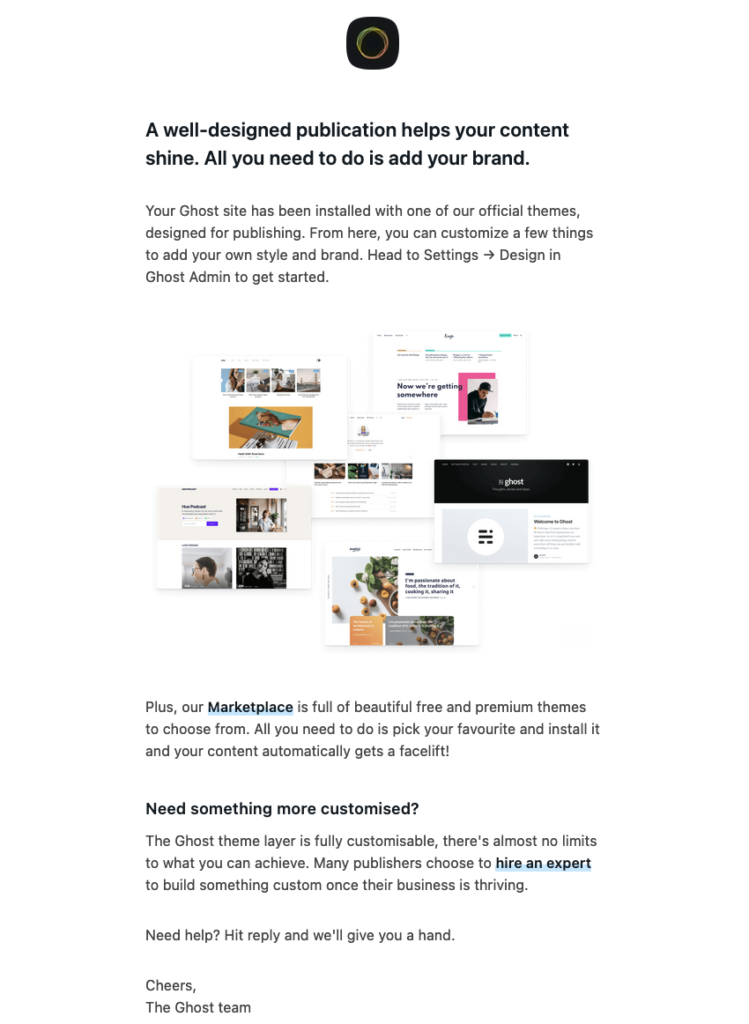
Help Desk Documentation + Videos
- Difficulty: Low
If you’re going to ask customers to onboard themselves, you need to give them good instructions on how to do so.
On that note, it’s generally a good idea to have at least one help desk article for each product feature, as well as articles for all recurring problems that customers face.
There are lots of tools (like Zendesk and Freshdesk) that can help you create and organize these resources and make them easily accessible.
For example, here’s a screenshot of Smartlook’s help desk homepage:
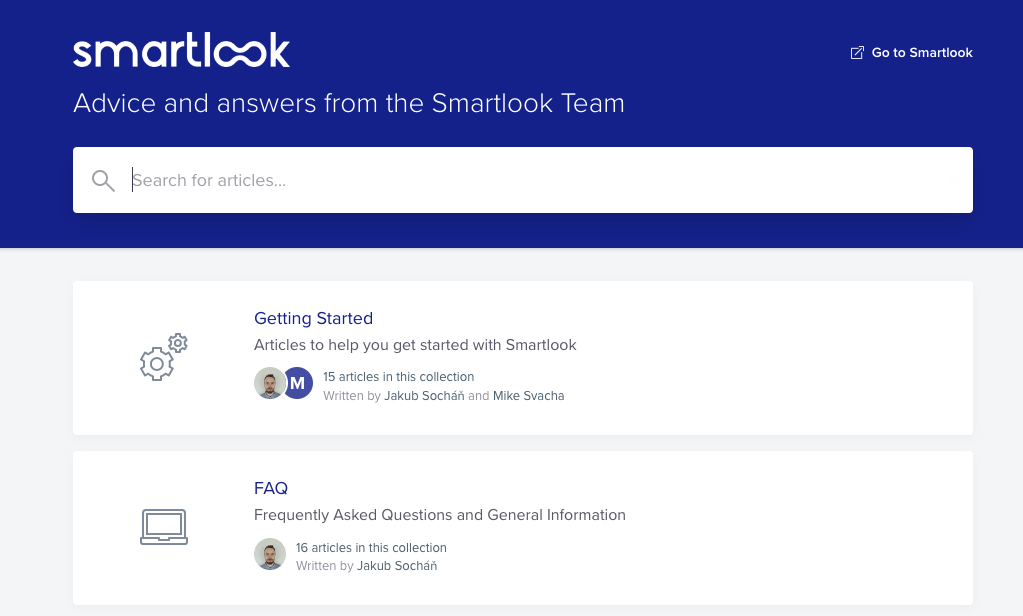
Webinars Answering Frequently Asked Questions (FAQ)
- Difficulty: Low
Customer service experts are often a goldmine of ideas for improving the onboarding experience.
That’s why you should ask them about the two or three most common actions they do when onboarding new users. Armed with their insights, you can do a webinar that shows customers how to do these things themselves.
In fact, if you go through this exercise every few months, you can continuously uncover new onboarding hiccups and create new webinars (or short videos) to educate new customers.
Intercom offers a regular webinar series that helps users get the most out of their free trial.
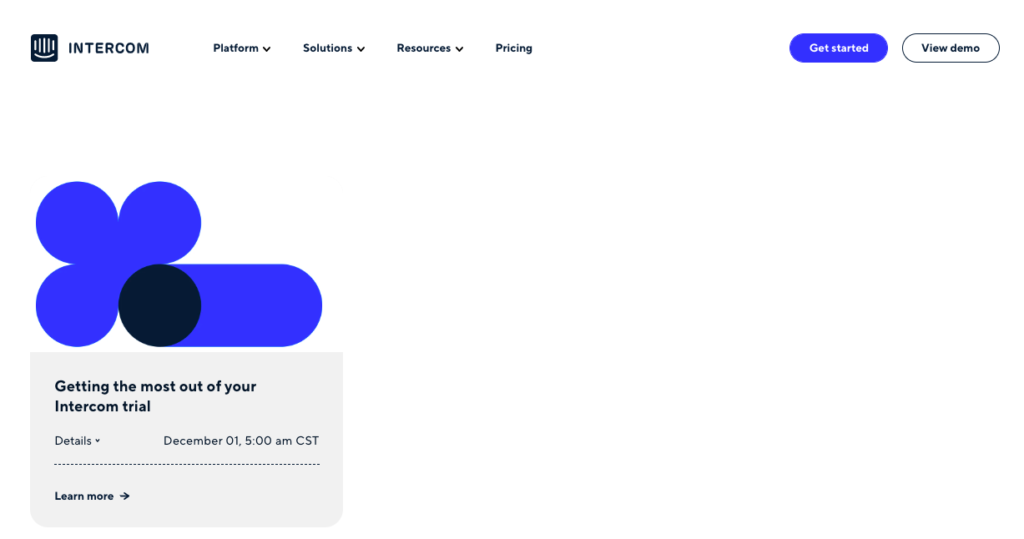
Communities + User Groups
- Difficulty: Medium
This tactic is about creating different places where users can ask product questions.
Many companies use Facebook groups, Slack workspaces, or Discord servers to do this. For example, Ahefs — a popular SEO tool — has a Facebook group with over 17,000 members where people can discuss how to set up, use, and benefit from the tool.
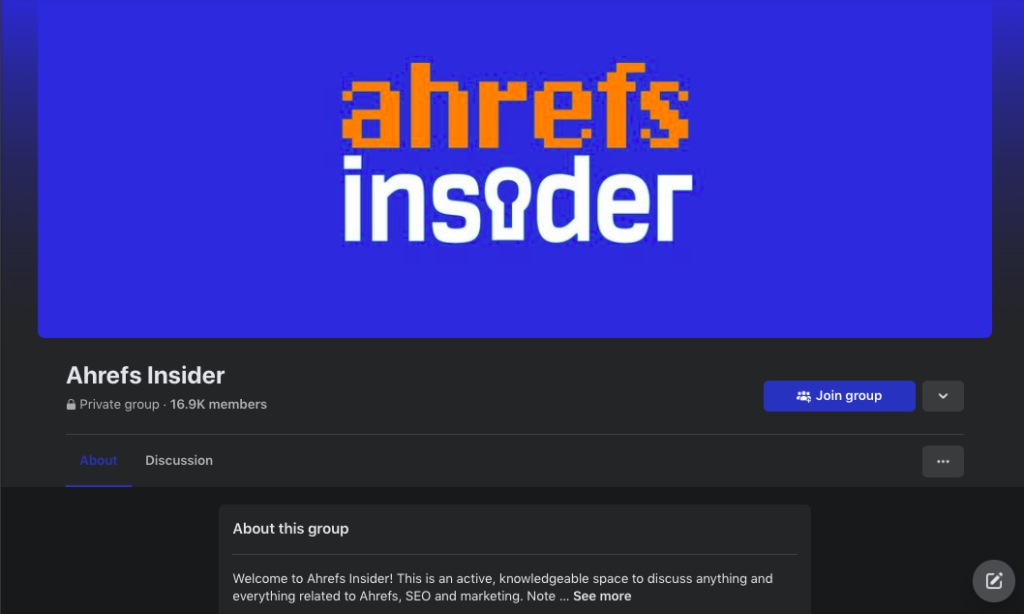
Pulling off this tactic requires more investment because someone has to constantly monitor and answer questions. But once you get the ball rolling, your product’s power users can help you by educating others without you having to intervene at all.
Software for Building Personalized Onboarding Experiences
- Difficulty: Medium/High
This is the first tactic on this list that requires some help from your Dev team because onboarding and engagement tools have to be integrated into your product.
Pendo and Appcues are two popular examples of such tools. They can help you guide users through the onboarding with tutorials, explainer widgets, notifications, and other nudges that help people reach the “Aha” moment.
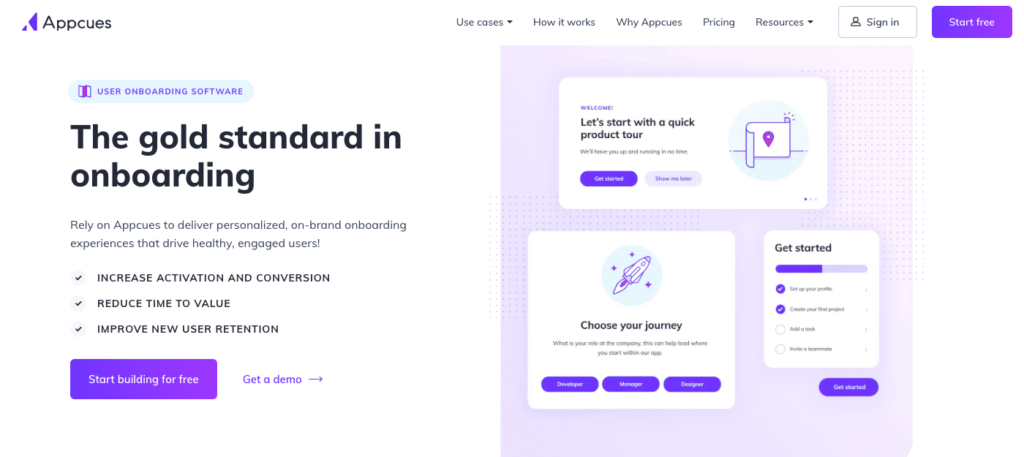
Additionally, they have segmentation capabilities that allow you to deliver different onboarding experiences to different users. For example, you can create various onboarding flows, based on the use case that the customer selected or the pricing plan they’ve chosen.
Product Updates Aimed At Improving the Onboarding Process
- Difficulty: High
This final tip requires engineering hours and takes time away from other tasks in the product roadmap (unless the change is minor, like in-product messaging updates).
That’s why it’s best to implement the previous tactics on this list first — gather fresh product usage data, and only then consider making product changes.
For example, say you talk to your Customer Success team and they tell you that a certain setup task causes difficulties for many new users. You make webinars, write help desk documentation, and even use in-product widgets to try to make it easier for them. But even after that, the problem persists.
In that case, it’s worth considering if a product update can solve the problem. For instance, you may try solving this setup task for your users or moving it later in the journey, after they’ve reached their “Aha” moment, or by retiring the feature altogether, as in this example from Hotjar:
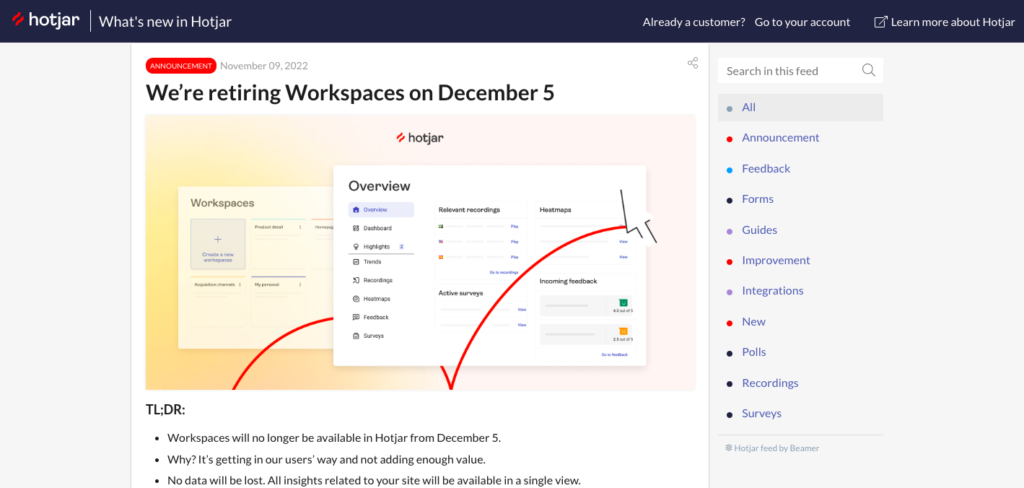
Again, there’s an opportunity cost involved in these decisions, so tread carefully.
How to Measure Low-Touch Onboarding Success
After you implement a low-touch onboarding model, it’s essential to collect data on how it performs.
While there are several metrics you can use here, the following three are a good fit for most SaaS businesses:
- Activation rate: This is the percentage of all users who sign up and reach your activation milestone.
- Time-to-value: This metric shows how long it takes, on average, for users to reach your “Aha” moment or activation milestone after they start using your product.
- Activation velocity: This metric shows how a cohort of users activates over time (e.g., of the 500 users who signed up in July, 47% activated by the end of Week Two, 32% activated by the end of Week Three, and 21% activated by the end of Week Four). Check out our guide to activation velocity to learn more about this metric and why we prefer using it over time-to-value.
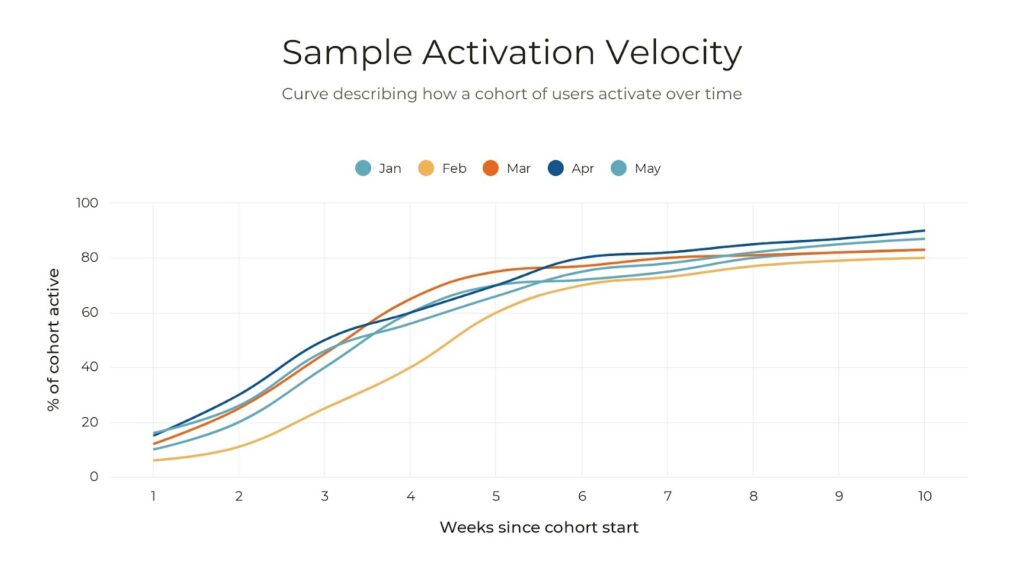
Now, keep in mind that your low-touch efforts will likely perform worse than the high-touch ones. That’s expected due to the lack of a personal approach and constant human assistance.
At this point, you have to consider how much worse low-touch performs and decide if you’re willing to trade that for the scale benefits it provides.
When making this decision, try not to rely on the data generated by the first batch of users who go through the low-touch onboarding.
Instead, let this initial experiment run a bit longer and see if the results replicate. For example, take a look at the activation velocity chart below.
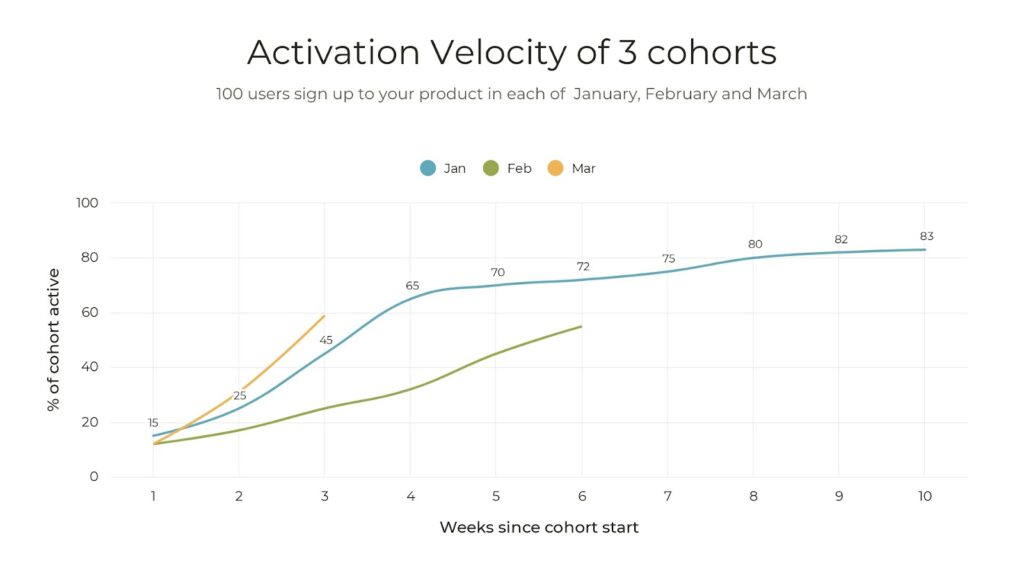
Let’s say that the blue January line shows the activation velocity for a cohort that went through high-touch onboarding, while the other two are the results for low-touch cohorts.
Now, if you only looked at the February data (the green line), you get a grim picture.
At the end of week four, less than 40% of this cohort activated, compared to 65% for the high-touch one. It’s easy to shut down the experiment right there or try to optimize it, without really knowing what’s wrong.
However, that would be a mistake, since if we wait a bit longer, we see that the March user cohort (the orange line) is actually onboarding at a much better rate than even the high-touch one.
Create an Onboarding Experience That Will Help You Activate, Delight, and Retain More Users
Optimizing your onboarding is just one key part of building a successful SaaS product, but it’s connected to every aspect of your business. In ProductLed Academy, we cover onboarding as part of the ProductLed Method, so you can build a self-serve model that converts.
ProductLed Academy is a 12-month coaching program, where you'll work directly with Wes Bush to master each of the nine components of a successful product-led business (we spend around six weeks on each of these):
- Vision: What is your company really good at?
- User: Who do you serve best?
- Model: How do you create a ton of value for your users to win?
- Offer: Have you crafted an irresistible free offer for your ideal users?
- Experience: Have you created an effortless path to value for your users?
- Pricing: Is it easy for users to upgrade without talking to anyone?
- Data: Do you know where users are getting stuck in your product?
- Process: Do you have a growth process that enables your team to build out experiments, prioritize the high-impact ones, and launch the ones that are easiest?
- Team: Is your team full of A players capable of taking you to the next level?
While you can have one or more of these dialed in perfectly, if you’re missing one of these key players, you’re going to have a hard time with growth.
Apart from focusing on those key areas of your strategy, ProductLed Academy comes with:
- Weekly 60-minute group coaching call with Wes Bush, where you'll go through each of the components of the ProductLed Method (including pricing) to master a self-serve model.
- Weekly non-negotiable tasks to keep you accountable.
- Access to an exclusive ProductLed Founder Community so you can meet other ambitious founders and receive support 24/7.
- Access to the ProductLed Vault, where you'll gain access to all of our programs, templates, and frameworks.
If you're ready to break through to the next level and master your onboarding strategy, be sure to check out ProductLed Academy.