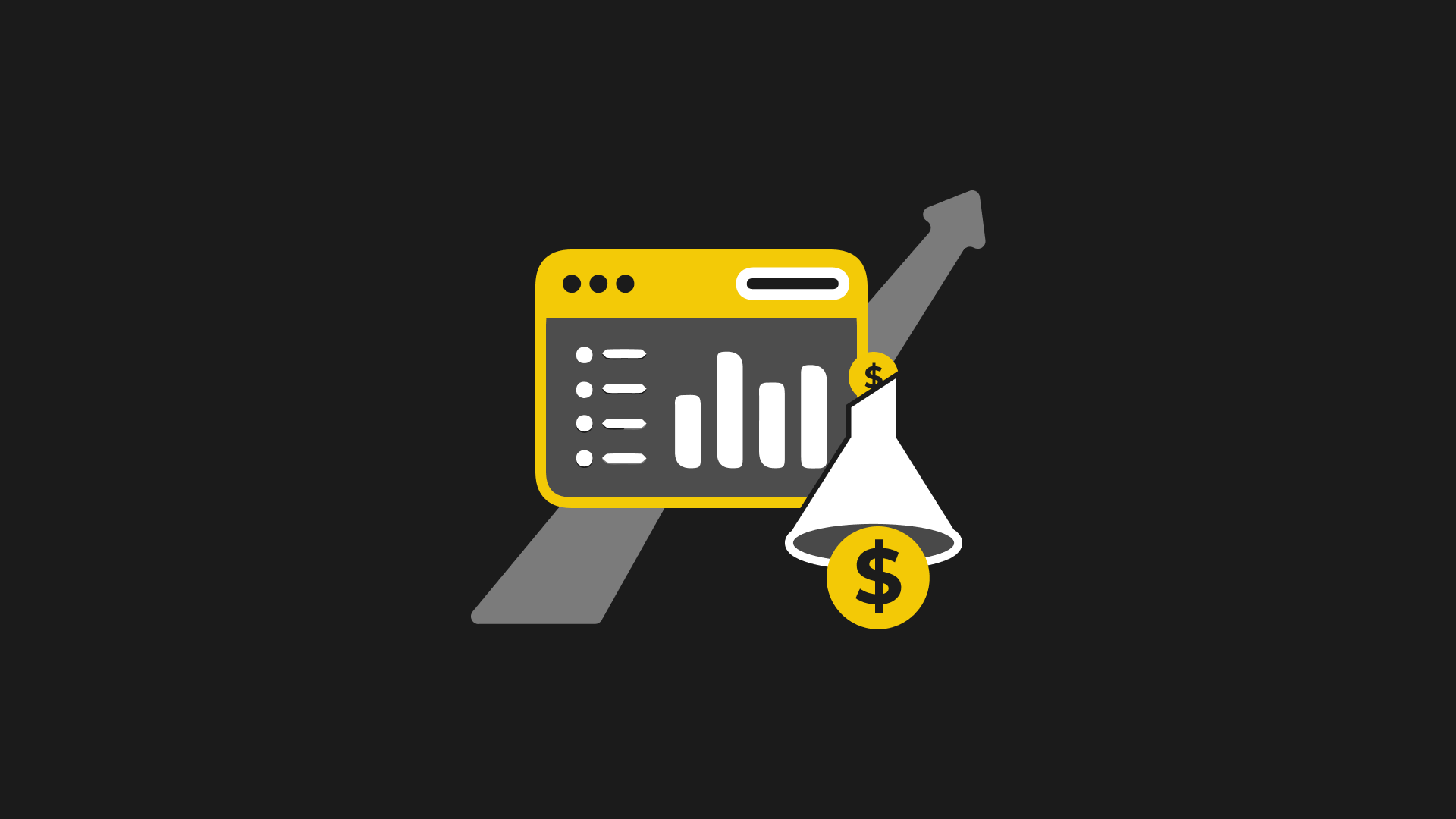For every new SaaS business, the road to success starts with a great website. It’s the shop window. The market stall. The website is one of the primary growth vectors for your business. This is as true for a start-up as it is for a company that’s reached maturity.
We shouldn’t need to explain why websites are important. But it is worth explaining why a good website is so key to your success. When your prospective customers or users struggle to find the information they’re looking for on your website, whether that be information about your products, support material, contact information or something else entirely, failure to find that information will lead to one thing: frustration. And, once a user becomes frustrated with your website and leaves, it’s unlikely they’re ever going to come back.
There are a thousand factors that’ll influence someone’s decision to stay or leave your website, but one of the most important things to get right is the website structure. That’s all of the content, how it’s labeled and where it sits. This structure is what’s known as information architecture or ‘IA’.
In this article, we’re going to take a journey into the world of user experience (UX), and learn what IA is and how you can use two powerful UX research methods to supercharge your IA and give your website – and your business – the best chance of success.
What is information architecture (IA)?
At the most basic level, IA is the structure you use to organize and label content on your website. IA determines the paths people take to find the content they’re looking for as well as where they could get lost. You can think of it as the foundation upon which you’ll build the rest of your website.
IA is made up of a few different parts or systems:
- Navigation: How people make their way through information
- Labels: How information is represented
- Search: How people look for information
Your IA should be designed so that your users can easily find the information they’re looking for. We’ve put together this comprehensive guide on IA on our blog, which is a great place to get started.
Building (or improving) an IA is never a simple process, but it’s easier to build a successful IA if you start with an understanding of your users and, primarily, the goals they’re trying to achieve on your website. You should seek to understand the information they seek, how they go about finding this information and where they struggle. Sure, you may have some idea of how you think your website should be set up, but remember: You are not your user!
There are two powerful user research methods we can use to work out how our users' group information and how they navigate their way through a website – all without ever needing the help of a designer or developer. Let’s take a closer look.
Powerful tool #1: Card sorting
Card sorting is a popular research method that you can use to figure out how your users organize the content on your website. Looked at another way, it can show you which things go together – and which ones don’t.
In a card sort, users sort cards into groups. The cards could be different pages or topics on your website or different items in your online store. You can use the results of your card sort to then build a website that makes sense to the people using it.
Here’s what a card sort looks like in practice:
There are two main ways of running a card sort: open and closed.
- In an open sort, participants create their own groups and sort cards into these groups. This type of card sorting is useful when you’re building a new website or improving an existing one.
- In a closed sort, you define the groups people will sort cards into. This is useful if you want to reduce the number of categories on your existing website.
As you can see, card sorting is a great way to build a website that works for the people using it. It gives you actionable data that you can use to sort your website content in a way that makes sense for your users.
Powerful tool #2: Tree testing
Now, let’s take a look at our second powerful research method: Tree testing. While card sorting shows you how users organize the content on your website, tree testing shows how people navigate through the pages on your website to find what they’re looking for.
In a tree test, you assign users tasks to complete using a text-based version of your website structure (the “tree”). If we use the example of a website selling homewares, we might ask a user “Where would you find mixing bowls?” and then track them as they click through the tree.
You can see an example of a tree test in action below:
If you’re building a new website, tree testing is a great way to establish a baseline of your existing website structure. That way, you’ll be able to use this baseline to measure any improvements against.
Or, if you’re creating a new website from scratch, you can use tree testing to test different versions of your proposed structure and then compare results to find a structure that makes sense to your users.
How to use card sorting and tree testing to improve your IA – and your website
As you can probably guess, card sorting and tree testing are extremely complementary. In fact, they’re often used together when doing any sort of work on the structure or design of a website. Let’s explore how you can use them both to improve your IA – and your website.
Start by running a tree test to determine how your existing website structure (IA) performs. You may have some idea of where improvements are required, but backing up these gut feelings with data is always best. This initial test is your benchmark and will be your point of reference as you make subsequent improvements. What’s more, this initial test will highlight the biggest pain points in your structure. Basically, where are people most likely to get stuck.
With our benchmark in hand, we can start our card sort. You’ll probably want to opt for an open card sort to see how your users organize content. An open card sort has the added advantage of showing you the language people use to name categories, which you can then use when creating your new website structure.
Once you’ve run your card sort and analyzed the results, you can use the data to create a new, better website structure and then run that one through a tree test. By using similar (or even the same) tasks from your original benchmark tree test, you’ll be able to see that any improvements can be linked to the changes you’ve made to your website structure.
And that’s it! By using these two powerful research methods, you can create a website that serves the needs of the people using it. This, in turn, will mean you’re giving your business the best chance of success.
We also created this video to explain these two research methods and how you can use them together:
https://www.youtube.com/watch?v=cSHiu_m6vCs
Wrap-up
If you want to build great products, then you need to understand the people who are going to be using those products. That means understanding the problems they’re trying to solve. After all, if not your users, who are you building products for?
Improving the structure of your website (IA) is one of the best places you can start. As we mentioned earlier, your website is the shop window for your business. That said, there are many other research methods that you can use to learn more about your users.
Be sure to take a look at the Optimal Workshop blog and subscribe to our monthly newsletter where we share new insights and ideas relating to the world of IA, research and more. And remember, the road to success starts with a great, user-focused website.




%20(1).png)