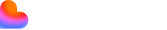WARP Week gets you access to an exclusive community of AI and software founders, where everyone has been vetted, everyone is building, and everyone is committed to doing the work.
Meaning the founders you’ll meet in WARP Week are solving the same problems you are, moving just as fast, and are set on building companies that define their categories.
They’ll also be the people you:
- Pressure-test ideas with during the week
- Stay connected with in our private community
- Text when you need a gut check at 11pm
- Trade intros with as your networks grow
- Watch them hit WARP speed while you do the same
WARP Week isn’t a course you buy and forget. You’ll come for the content. But you’ll stay for the community.